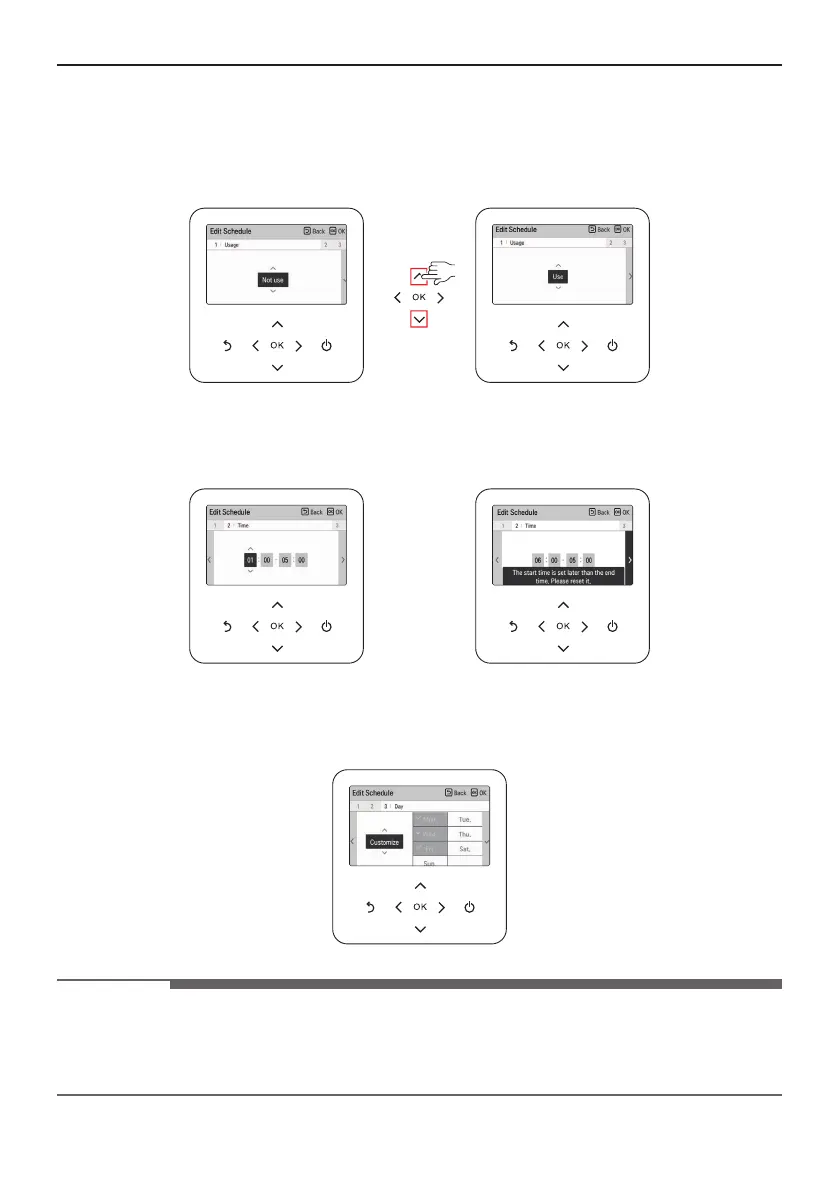SCHEDULE SETTING
40
Description of each stage in Add schedule
• Stage 1. Usage setting
− It sets the use of the timer setting.
− Select ‘Use’ to move on the next stage
• Stage 2. Time setting setting
− It sets the period to perform the timer.
− The end time cannot be earlier than the start time.
• Stage 3. Day of week setting
− It sets the day of week to perform the timer.
− You can select ‘Customize / Weekend / Weekday / Everyday’.
NOTE
• If you select ‘Not use’ again in stage 1 after completing the schedule setting, the timer does not
work. but the setting value remains, and when selecting ‘Use’ again, the same setting value can
be used.
