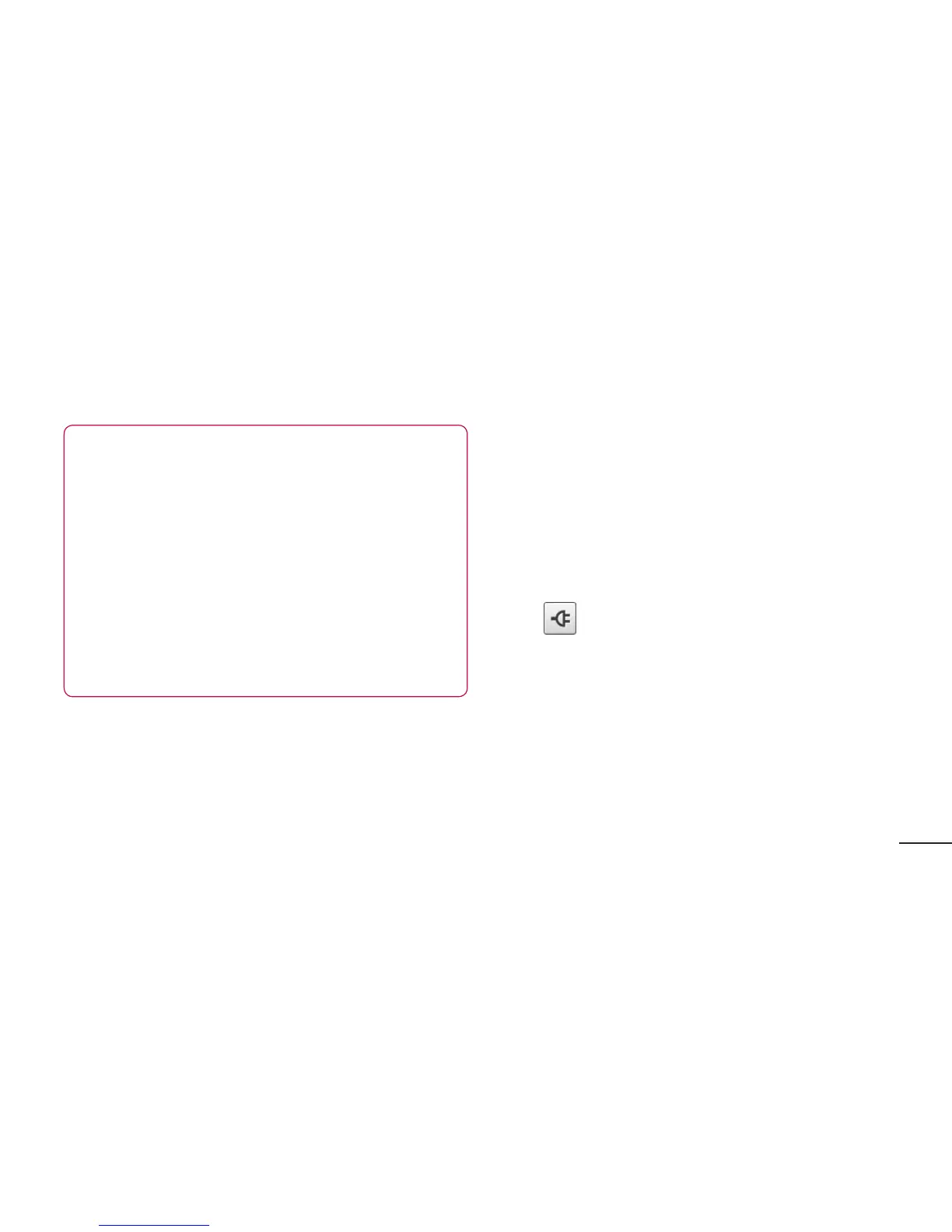101
NOTE: Please make sure that
On-Screen Phone check box in
Settings > Wireless & networks
> On-Screen Phone settings is
selected.
Please make sure that the battery may
run out more quickly due to the current
consumption if On-Screen Phone is
connected via Wi-Fi.
Checking the On-Screen Phone
connection
Oncethedeviceshavebeenconnected,
dragdownthestatusbaratthetopofthe
homescreentochecktheOn-ScreenPhone
connectionstatus.
Disconnecting your phone from
your PC
Click inthetopleftoftheOn-Screen
Phonewindow.Ordragdownthenotification
baratthetopofthehomescreenandselect
"On-ScreenPhoneconnected".Touch"Ok"
inthedisconnectdialog.
