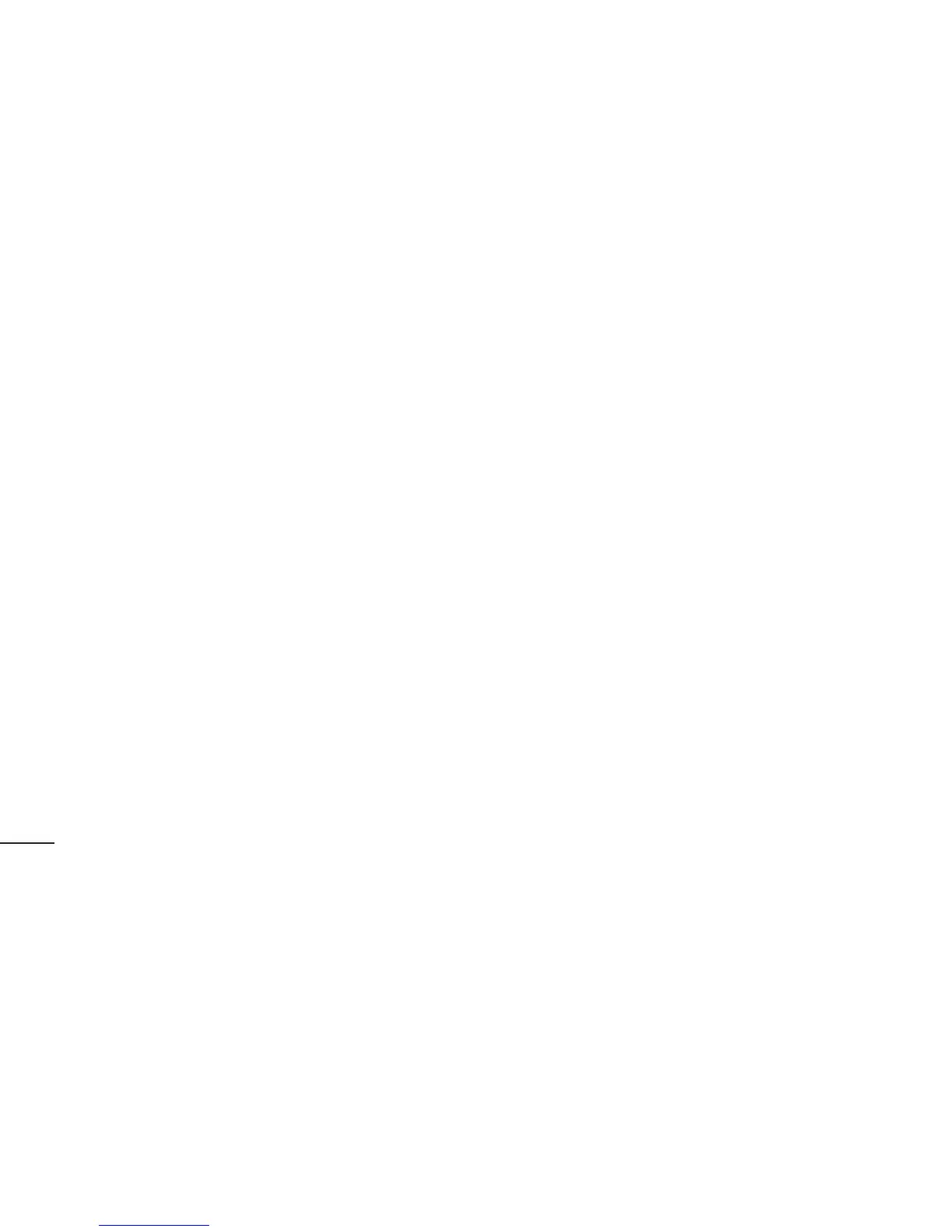106
Settings
Call duration–Viewthedurationofcalls
includingallcalls,dialledcalls,receivedcalls
andlastcall.
Call costs–Viewthechargesapplied
toyourcalls.(Thisserviceisnetwork
dependent;someoperatorsdonotsupport
thisfunction)
Additional settings–Thisletsyouchange
thefollowingsettings:
•Caller ID:Choosewhethertodisplay
yournumberonanoutgoingcall.
•Call Waiting:Ifcallwaitingisactivated,
thehandsetwillnotifyyouofan
incomingcallwhileyouareonthephone
(dependingonyournetworkprovider).
Sound
< General >
Silent mode–Allowsyoutosilenceall
sounds(includingcallandnotification
ringtones)excepttheaudiofrommusicand
videosandanyalarmsyouhaveset.Media
andalarmsmustbesilencedintheirown
applications.