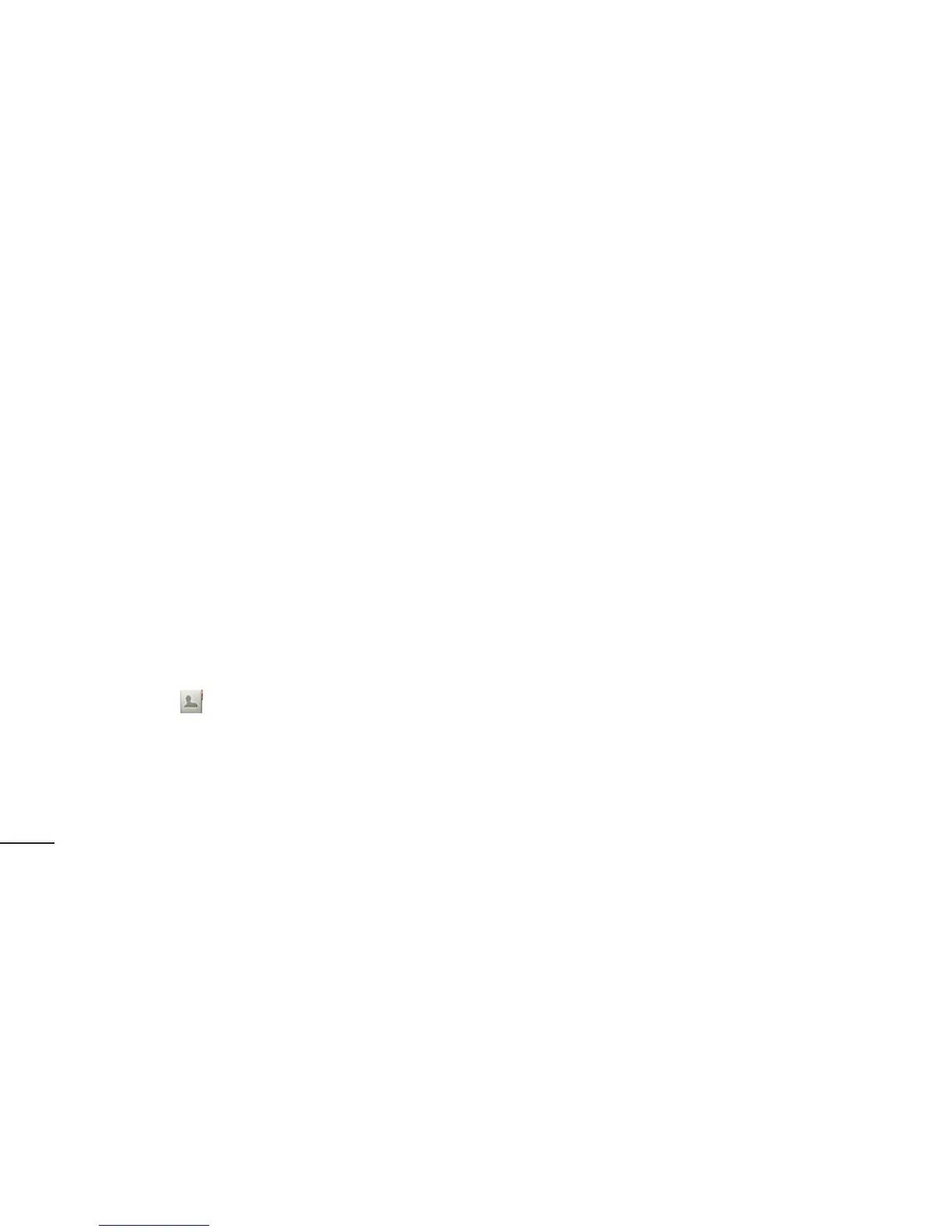70
Contacts
Moving contacts from your old
phone to your new phone
Export your contacts as a CSV file from
your old phone to your PC using a PC
sync program.
1 InstallPCSuiteIVonthePCfirst.Runthe
programandconnectyourAndroidmobile
phonetothePCusingaUSBcable.
2 Selectthe .GotoMenu>More>
Import/ExportandselecttheCSVfile
savedonyourPC.
3 IfthefieldsintheimportedCSVfileare
differentfromthoseinPCSuiteIV,you
needtomapthefields.Aftermapping
thefields,clickOK.Thecontactsarethen
addedtoPCSuiteIV.
4 IfPCSuiteIVdetectstheconnection
ofyourLG-E730phone(usingtheUSB
cable),clickSyncorSynccontactsto
synchronisethecontactssavedonyour
PCwithyourphone.