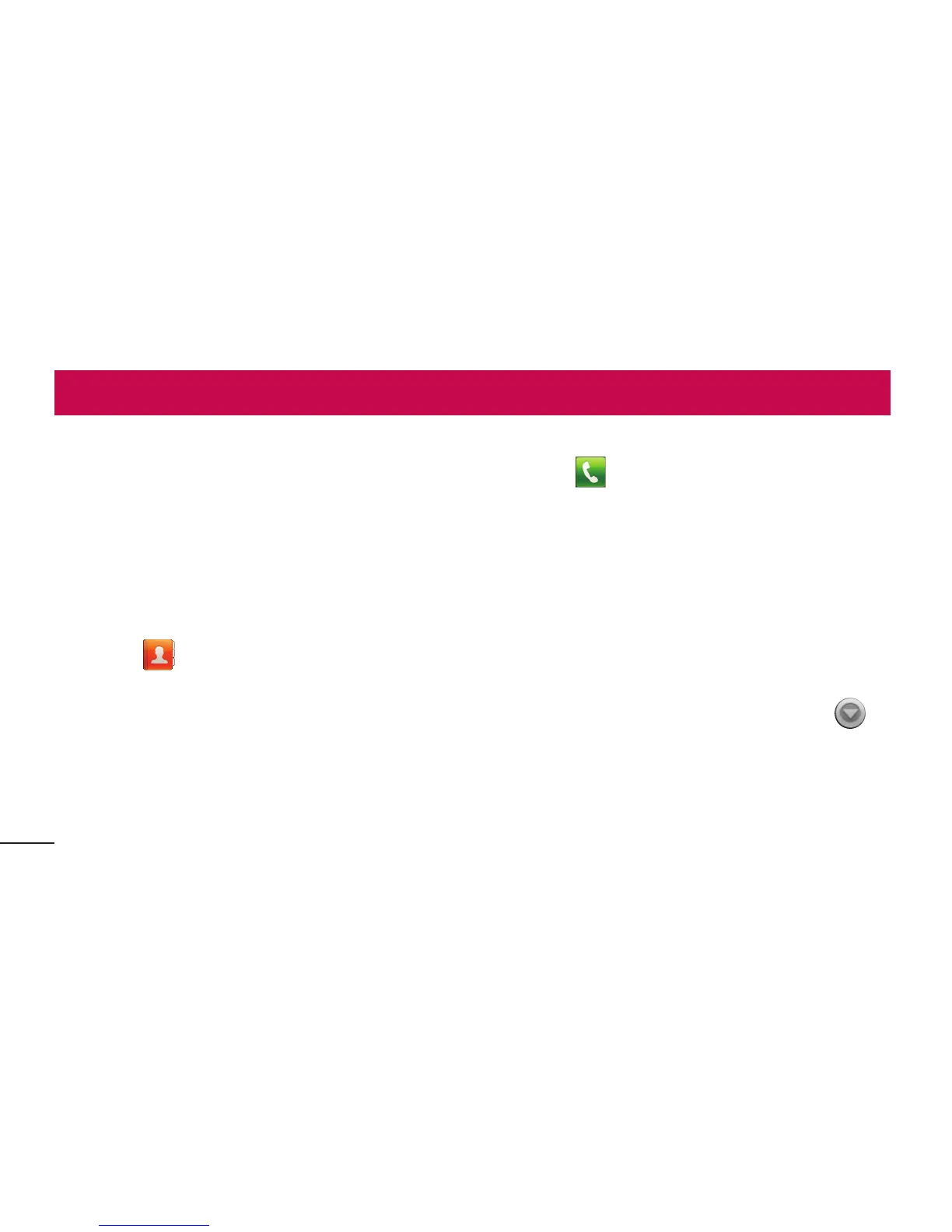68
Contacts
Addcontactstoyourphoneandsynchronise
themwiththecontactsinyourGoogle
accountorotheraccountsthatsupport
contactsyncing.
Searching for a contact
In the Home screen
1 Touch toopenyourcontacts.
2 TouchSearchandenterthecontact
nameusingthekeyboard.
Adding a new contact
1 Touch ,enterthenewcontact's
number,thenpresstheMenukey.Touch
Add to contactsandthenCreate new
contact.
2 Ifyouwanttoaddapicturetothenew
contact,touchtheimagearea.
ChoosefromCapture pictureorPick
from Gallery.
3 Selectthecontacttypebytouching .
4 Touchacategoryofcontactinformation
andenterthedetailsaboutyourcontact.
5 TouchSave.