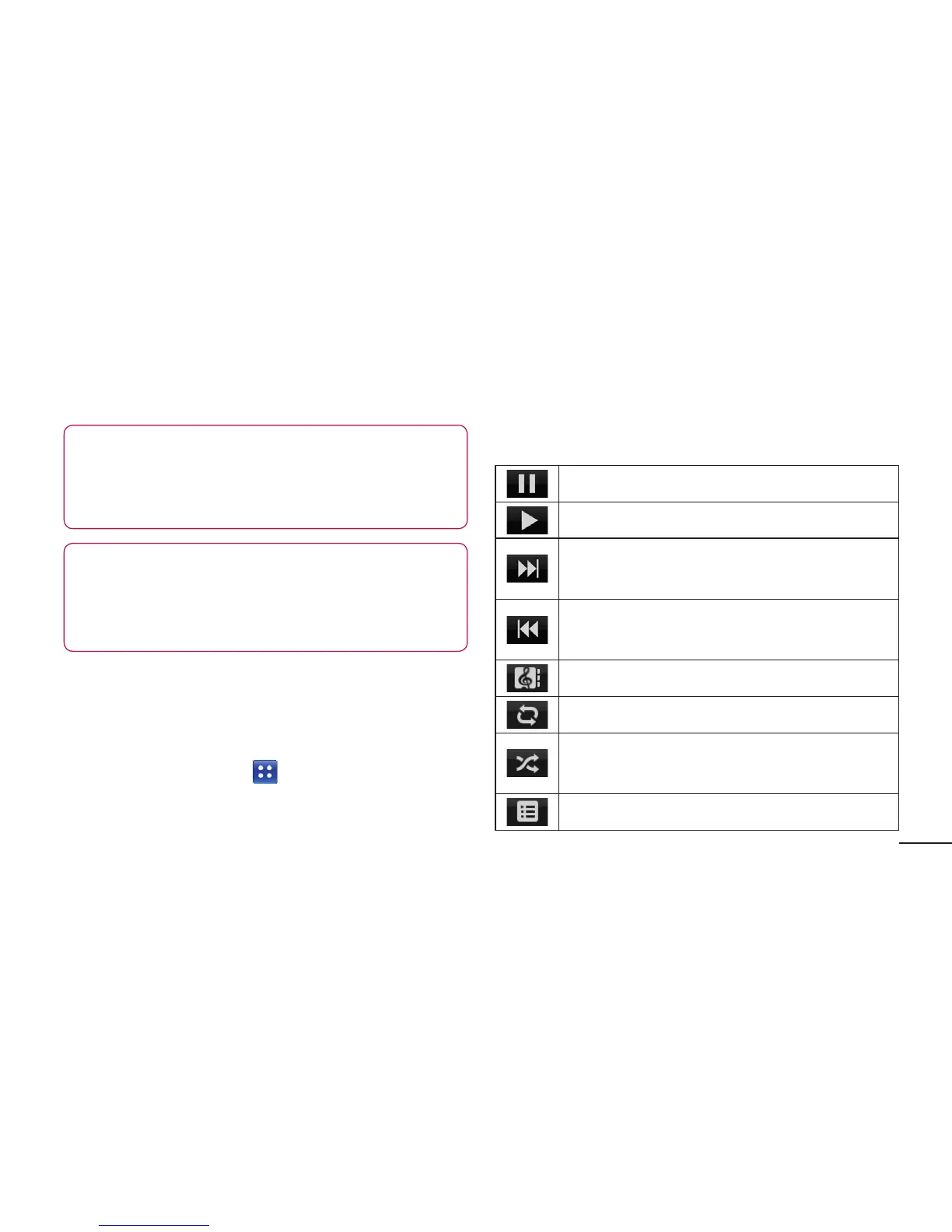89
NOTE: You need to install an SD card
first. Without an SD card, you cannot
use USB mass storage.
NOTE: If you installed LG Android
Platform Driver, you will immediately see
a pop-up saying Turn on USB storage.
Playing a song
1 IntheHomescreen,touchthe
Applicationstab andselectMusic.
2 TouchSongs.
3 Selectthesongyouwanttoplay.
Touchtopauseplayback.
Touchtoresumeplayback.
Touchtoskiptothenexttrackinthe
album,playlistorshuffle.
Touchtoskiptotheprevioustrackin
thealbum,playlistorshuffle.
Touchtoseemusiclibraryscreen.
Touchtosetrepeatmode.
Touchtoplaythecurrentplaylistin
shufflemode.
Touchtoseethecurrentplaylist.