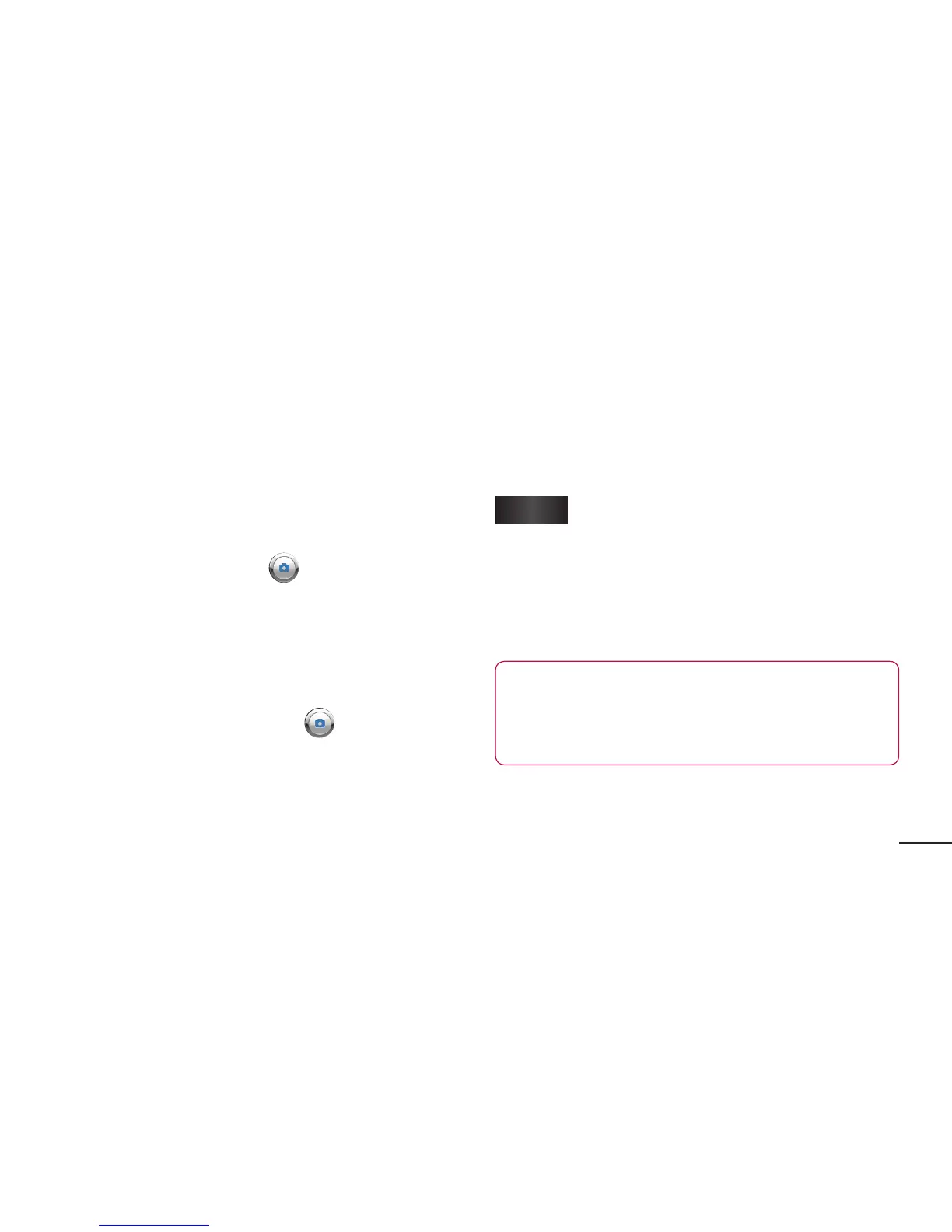79
Taking a quick photo
1 OpentheCameraapplication.
2 Holdthephone,pointthelenstowards
thesubjectyouwanttophotograph.
3 Touchandholdthe lightlyanda
focusboxwillappearinthecentreofthe
viewfinderscreen.
4 Whenthefocusboxturnsgreen,the
camerahasfocusedonyoursubject.
5 Takeyourfingeroffthe .
Once you've taken the photo
Yourcapturedphotoappearsonthescreen.
Share
Touchtoshareyourphotousing
SmartShare,Bluetooth,E-mail,
Facebook,Gmail,Messaging,
Picasa,Social+,TwitterorWi-Fi
Cast.
TIP! If you have an SNS account and
set it up on your phone, you can share
your photo with the SNS community.