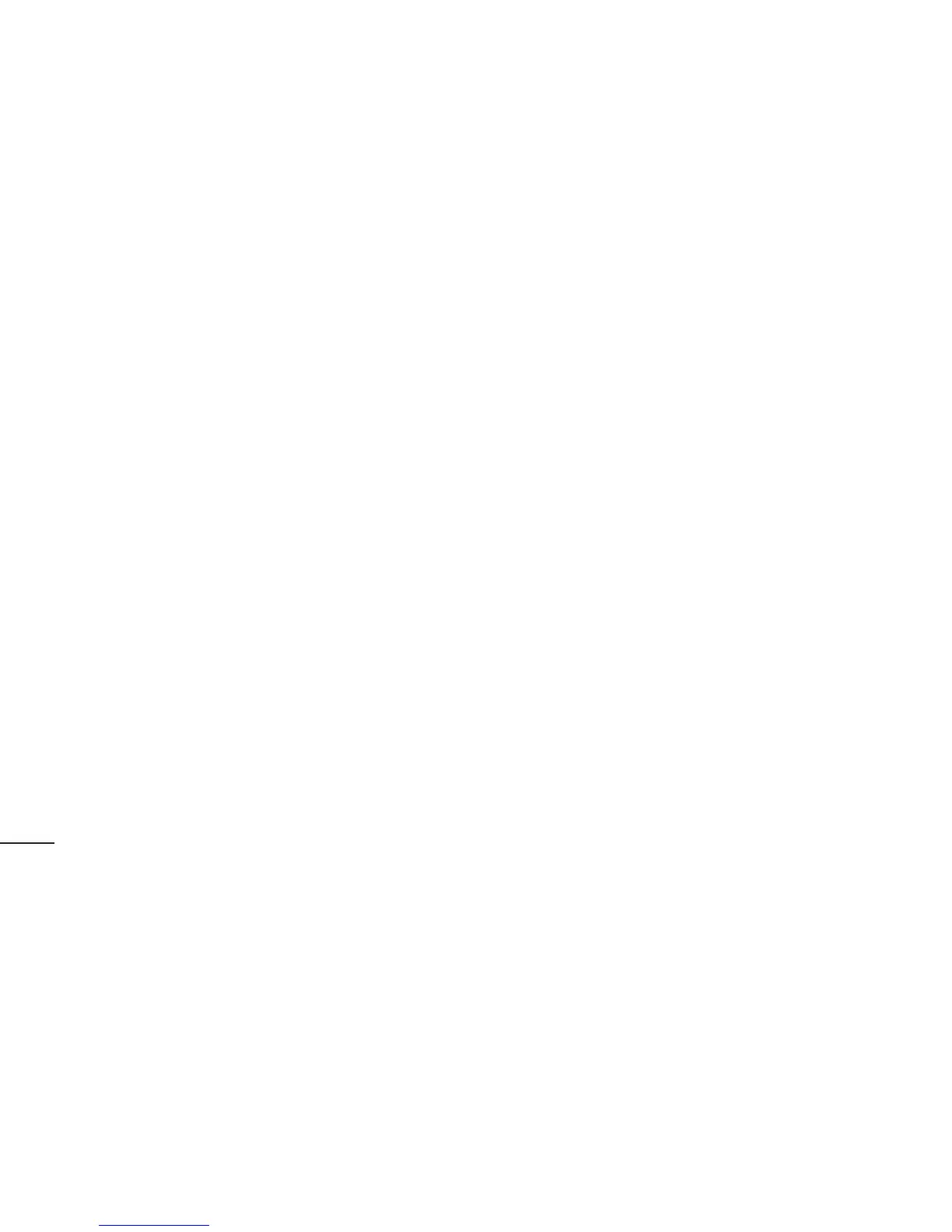76
Working with account folders
EachaccounthasanInbox,Outbox,Sent
andDraftsfolder.Dependingonthefeatures
supportedbyyouraccount'sserviceprovider,
youmayhaveadditionalfolders.
Composing and sending email
To compose and send a message
1 WhileintheE-mailapplication,touchthe
Menukey,thentouchCompose.
2 Enteranaddressforthemessage's
intendedrecipient.Asyouentertext,
matchingaddressesareofferedfromyour
Contacts.Separatemultipleaddresses
withsemicolon.
3 AddCc/Bccandaddattachmentfilesif
required.
4 Enterthetextofthemessage.
Email