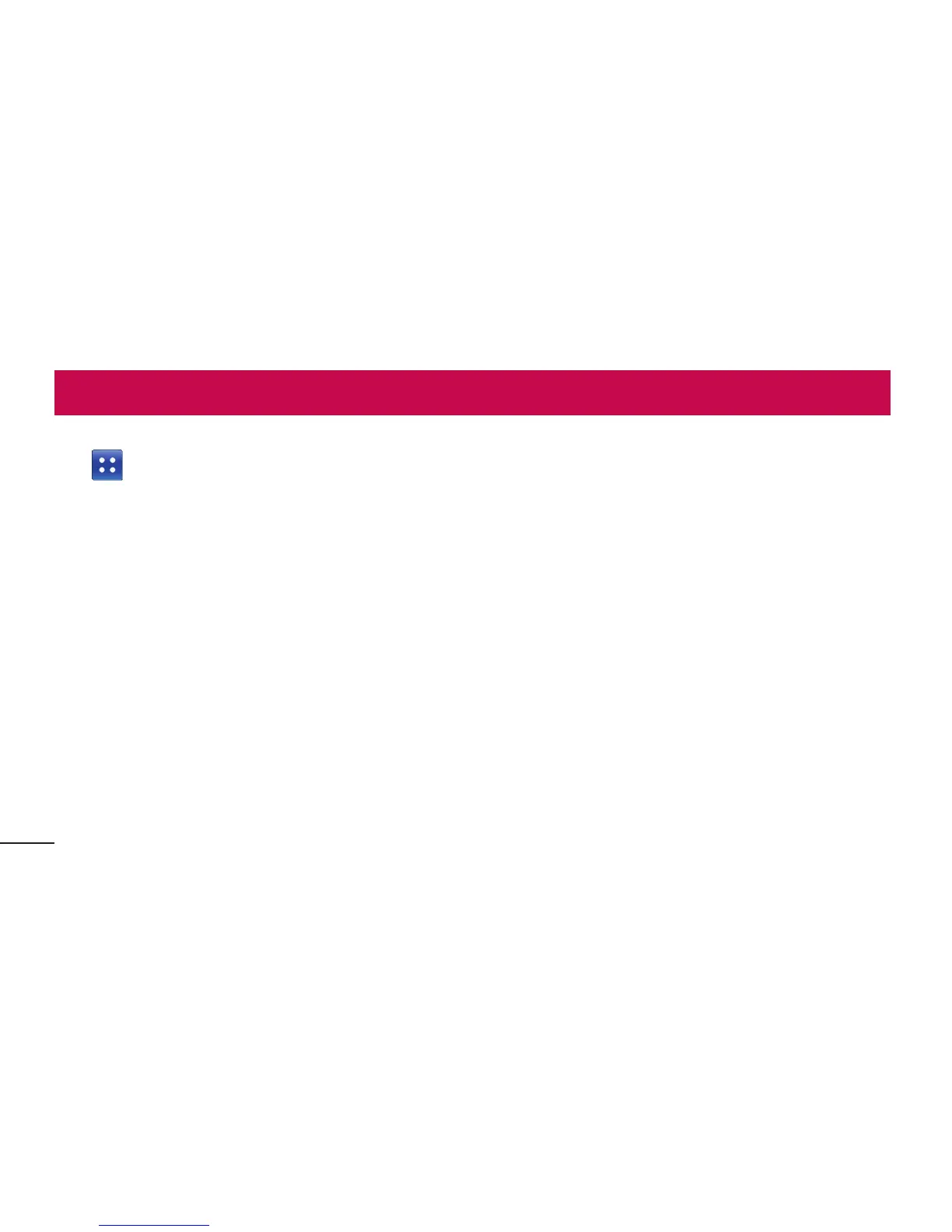102
IntheHomescreen,touchtheApplications
tab thenscrolltoandtouchSettings.
Wireless & networks
Here,youcanmanageWi-FiandBluetooth.
Youcanalsosetupmobilenetworksand
switchtoairplanemode.
Airplane mode–Afterswitchingtoairplane
mode,allwirelessconnectionsaredisabled.
Wi-Fi–TurnsonWi-Fitoconnectto
availableWi-Finetworks.
Wi-Fi settings–Allowsyoutosetupand
managewirelessaccesspoints.Setnetwork
notificationoraddaWi-Finetwork.The
advancedWi-Fisettingsscreenisaccessed
fromtheWi-Fisettingsscreen.Pressthe
MenukeyandtouchAdvanced.
Wi-Fi Direct settings–SetWi-FiDirect
devicenameandscanforotherdevices.
Settings