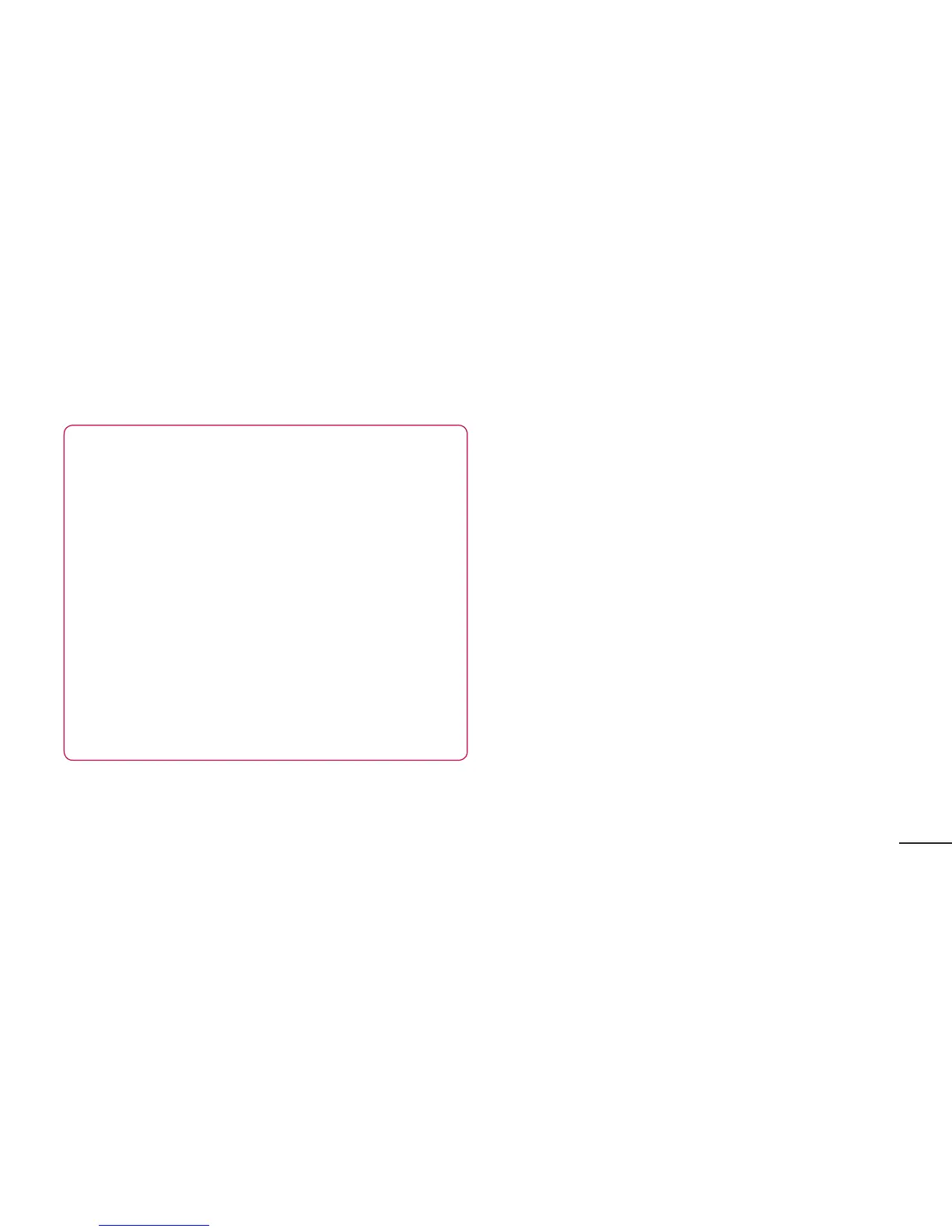103
TIP! How to obtain the MAC address
To set up a connection in some wireless
networks with MAC filters, you may
need to enter the MAC address of your
LG-E730 into the router.
You can find the MAC address in
the following user interface: Touch
Applications > Settings > Wireless &
networks > Wi-Fi settings and press
the Menu key. Then select Advanced >
MAC address.
Bluetooth–TurnsonBluetoothtoconnect
toBluetoothdevices.
Bluetooth settings–Setdevicename&
discoverablemode,scanforotherdevices.
Alternatively,checkalistofBluetooth
devicesthatyou'vepreviouslyconfiguredas
wellasthosedetectedwhenthephonelast
scannedforBluetoothdevices.
Tethering & portable hotspot–Youcan
configuretheUSBtetheringandportable
Wi-Fihotspotsettings.