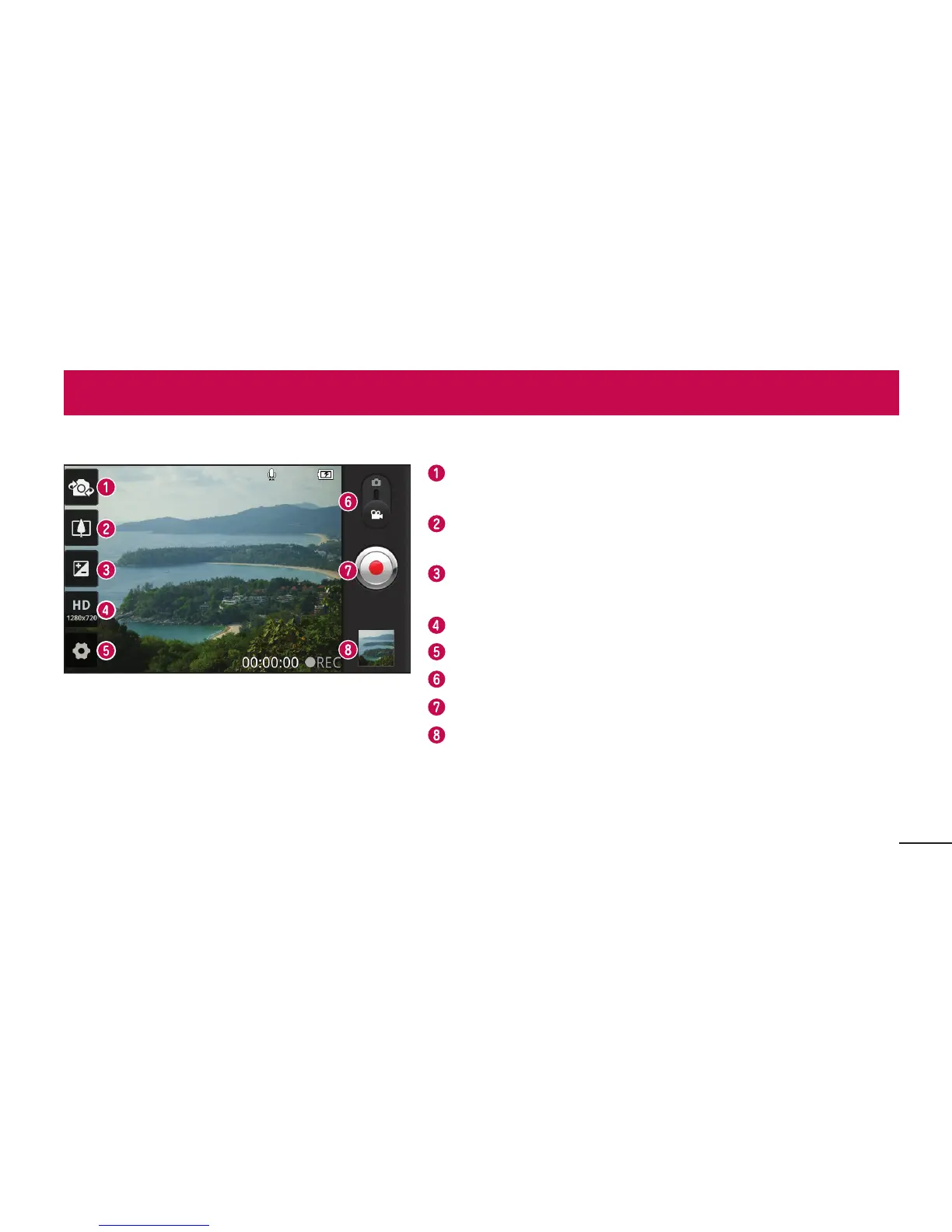83
Video camera
Getting to know the viewfinder
Switch lenses–Switchbetweentherear–facingcameralensand
thefront-facingcameralens.
Zoom–Zoominorzoomout.Alternativelyyoucanusetheside
volumekeys.
Brightness–Thisdefinesandcontrolstheamountofsunlight
enteringthevideo.
Video size–Touchtosetthesize(inpixels)ofthevideoyourecord.
Settings–Touchthisicontoopenthesettingsmenu.
Camera mode–Slidethisiconuptoswitchtocameramode.
Start recording
Gallery–Touchtoviewthelastvideoyourecorded.Thisenables
youtoaccessyourgalleryandviewyoursavedvideosfromwithin
videomode.