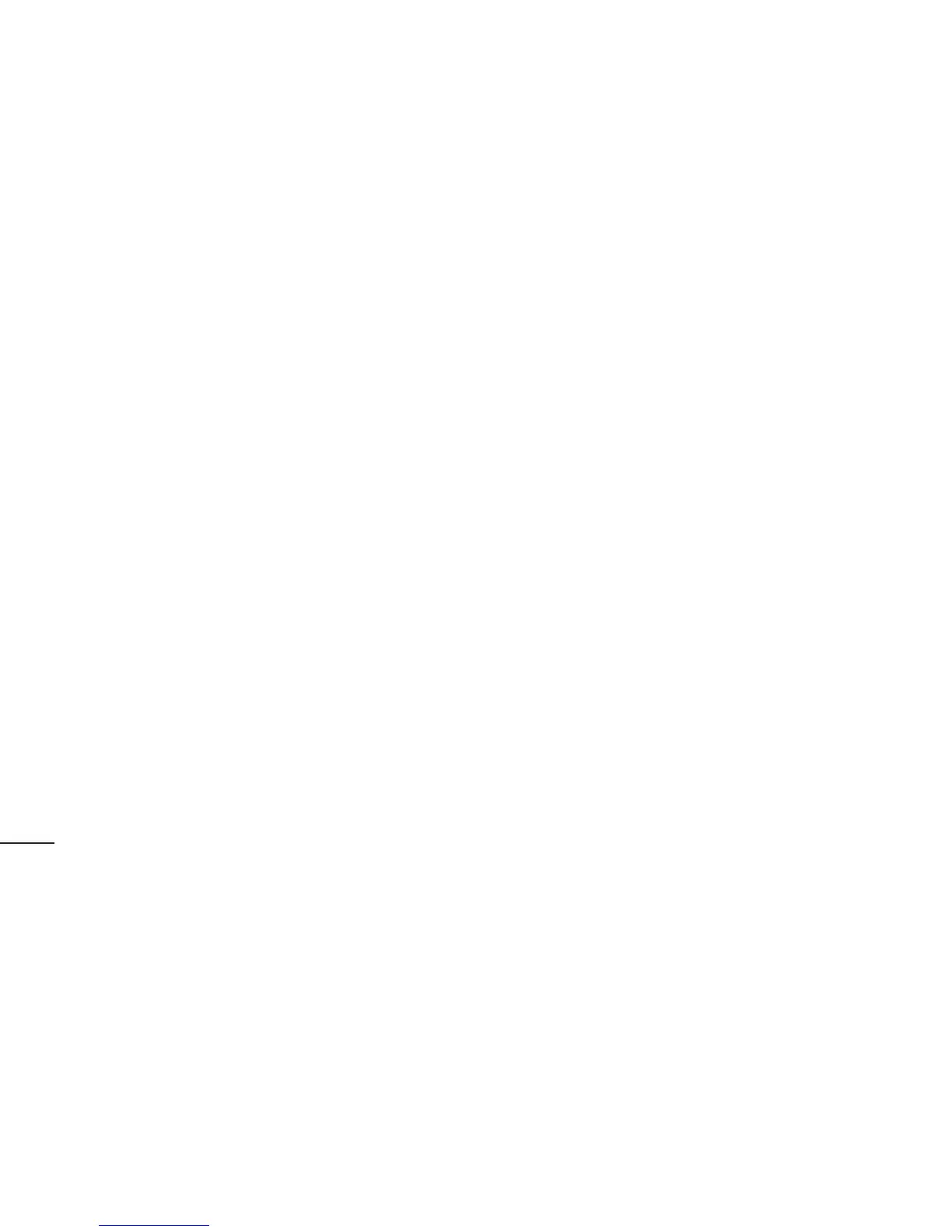52
Connecting to Networks and Devices
2 TouchWi-Fitoturnitonandstart
scanningforavailableWi-Finetworks.
•AlistofavailableWi-Finetworksis
displayed.Securednetworksareindicated
byalockicon.
3 Touchanetworktoconnecttoit.
•Ifthenetworkisopen,youareaskedto
confirmthatyouwanttoconnecttothat
networkbytouchingConnect.
•Ifthenetworkissecured,youare
promptedtoenterapasswordor
othercredentials.(Askyournetwork
administratorfordetails)
4 Thestatusbardisplaysiconthatindicate
Wi-Fistatus.
Bluetooth
YoucanuseBluetoothtosenddataby
runningacorrespondingapplication,not
fromtheBluetoothmenuasonmostother
mobilephones.