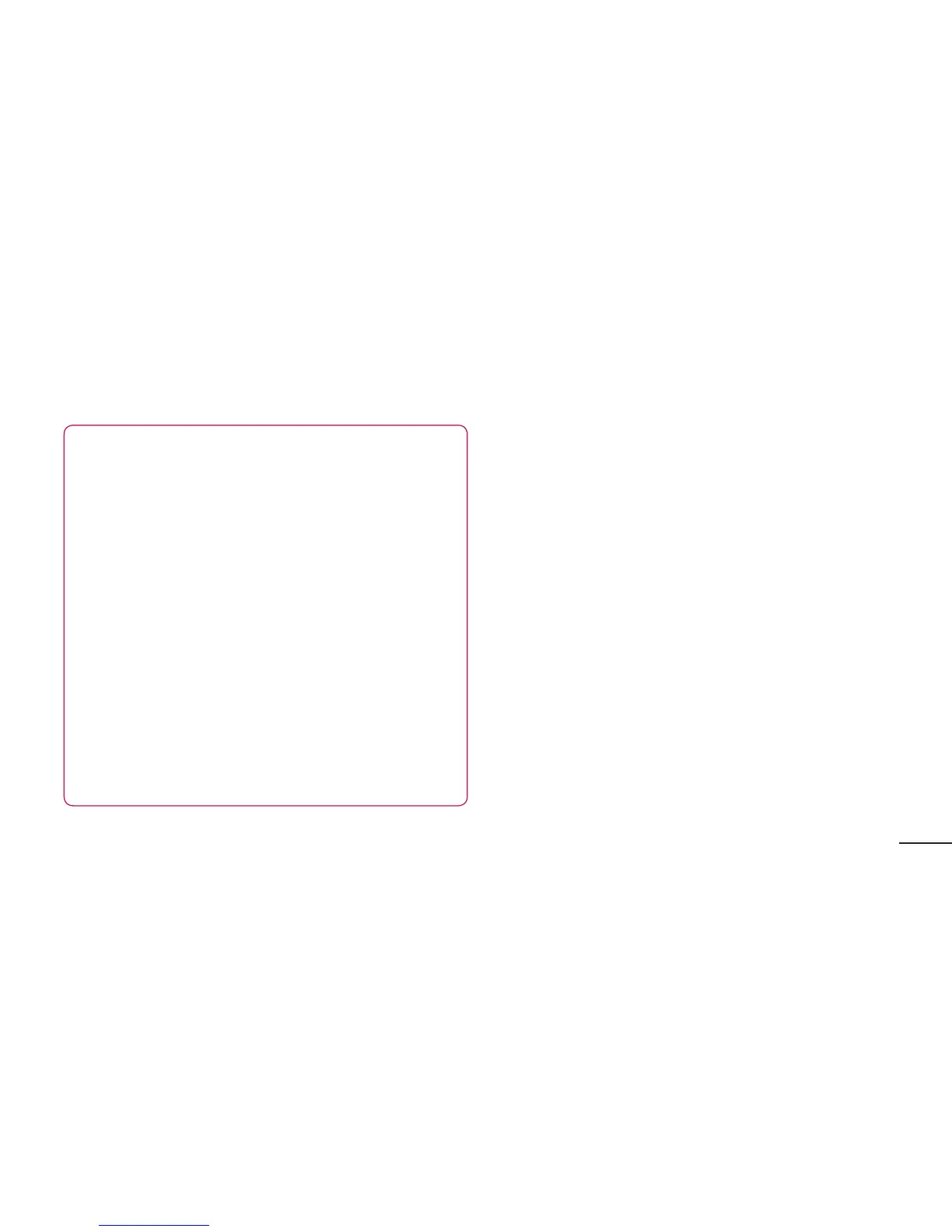53
TIP! With LG-E730, you can enjoy
Bluetooth high speed.
If the device you want to share files with
also supports high speed Bluetooth,
the files will automatically be transferred
via the high-speed network. To use
Bluetooth high speed data transfer,
please make sure the Wi-Fi is OFF on
your devices before use. The settings
for Bluetooth high speed may be
different depends on the device. Please
check the device's settings with their
service provider.
Turning on Bluetooth and pairing up your
phone with a Bluetooth device
1 Applications>Settings>Wireless &
networks>Bluetooth>ON
2 GotoBluetooth settings>Scan for
devices
3 Choosethedeviceyouwanttopairup
withfromthelist.
Oncetheparingissuccessful,yourdevice
willconnecttothedevice.