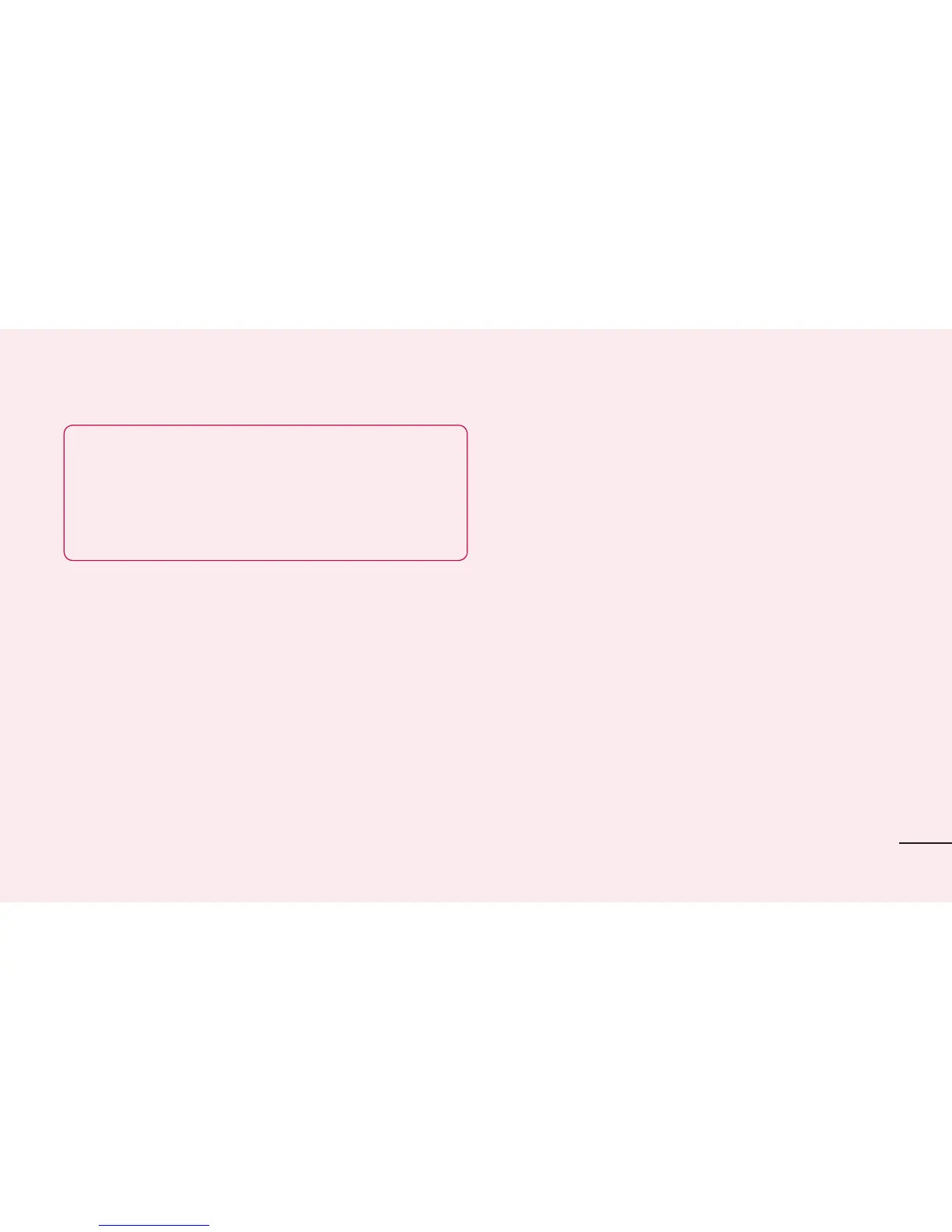27
TIP! To use the microSD card on your
phone again, you need to open the
notification drawer and touch Turn off
USB storage.
Duringthistime,youcan'taccessthe
microSDcardfromyourphone,soyoucan't
useapplicationsthatrelyonthemicroSD
card,suchasCamera,GalleryandMusic.
To disconnect your phone from the
computer:
OpenthenotificationdrawerandtouchTurn
off USB storagetodisconnectyourphone
fromthecomputersafely.
9. Hold your phone upright
Holdyourmobilephonevertically,asyou
wouldaregularphone.TheLG-E730hasan
internalantenna.Becarefulnottoscratchor
damagethebackofthephone,asthismay
affectperformance.