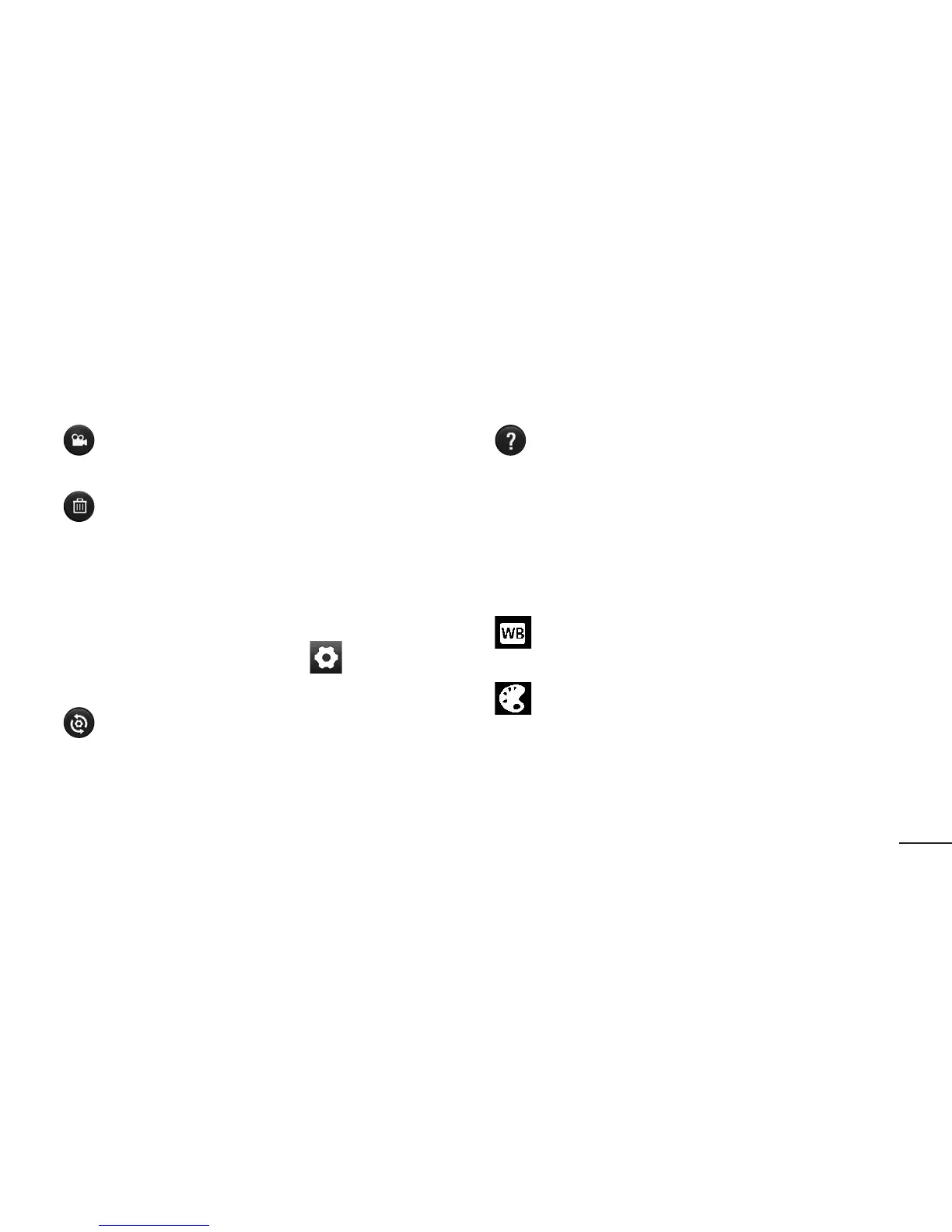85
Touchtoshootanothervideostraight
away.Yourcurrentvideoissaved.
Touchtodeletethevideoyoujust
made.ConfirmbytouchingOK.The
viewfinderreappears.
Using the advanced settings
Usingtheviewfinder,touch toopenall
theadvancedoptions.
–Restoreallvideocameradefault
settings.
–Touchifyouwanttoknowhowthis
functionoperates.Thisprovidesyouwitha
quickguide.
Adjustthevideocamerasettingbyscrolling
throughthelist.Afterselectingtheoption,
touchtheBackkey.
–Improvescolourqualitiesindifferent
lightingconditions.
–Chooseacolourtonetouseforyour
newview.