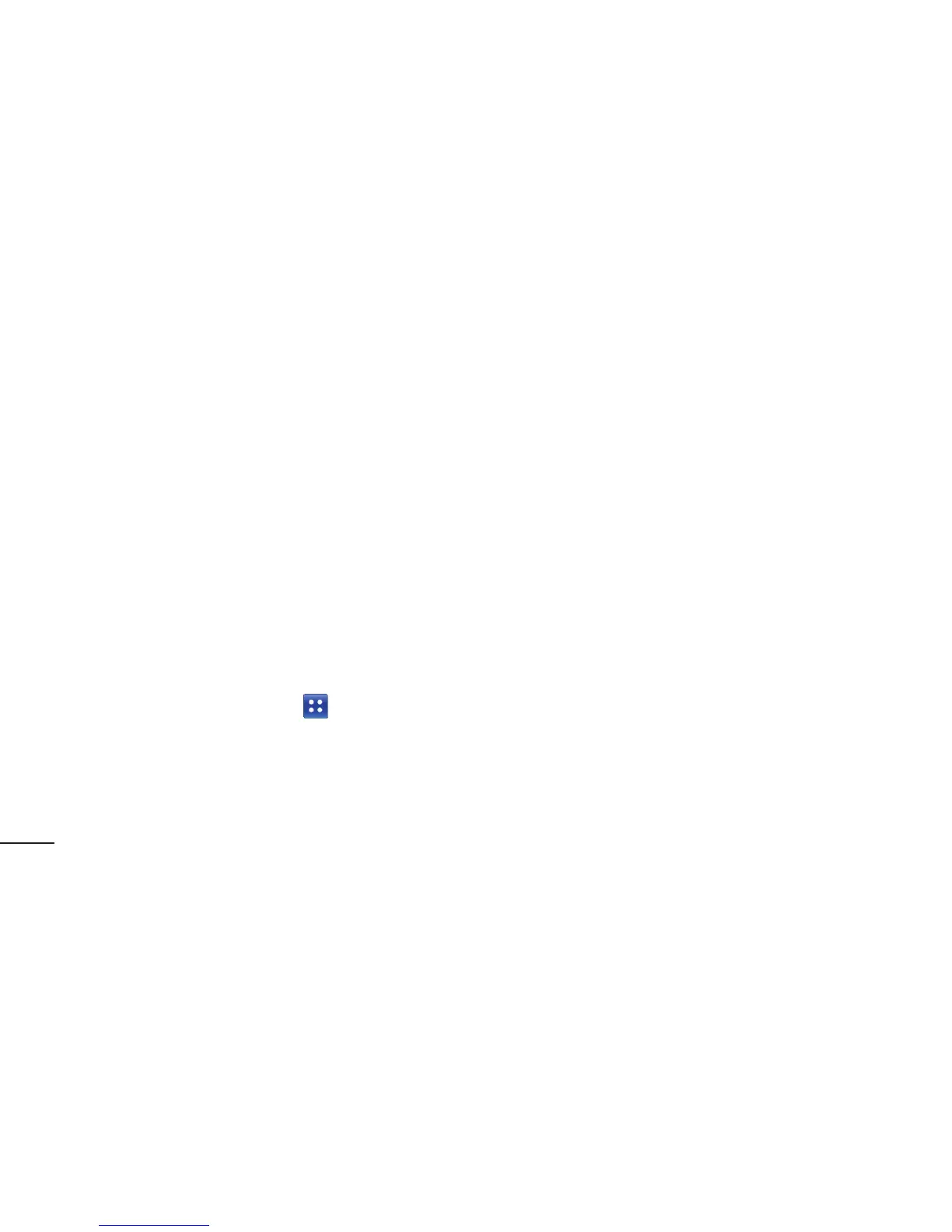60
Connecting to Networks and Devices
Using SmartShare
SmartShareusesDLNA(DigitalLiving
NetworkAlliance)technologytosharedigital
contentthroughawirelessnetwork.
BothdevicesmustbeDLNAcertifiedto
supportthisfeature.
To turn SmartShare on and allow sharing
contents
1 TouchApplicationstab andselect
SmartShare.
2 PresstheMenukeyandselectSettings.
3 TouchDiscoverablecheckboxtoturnon.
•TouchAlways accept requestifyou
wouldliketoautomaticallyacceptsharing
requestsfromotherdevices.
•TouchReceive filesifyouwouldliketo
automaticallyallowuploadfilestomy
phonefromotherdevices.
4 UndertheSharingcontentssection,
touchtocheckmarkthetypesofcontent
youwouldliketoshare.Choosefrom
Pictures,VideosandMusic.
5 SmartShareisnowactivatedandready
tosharecontents.