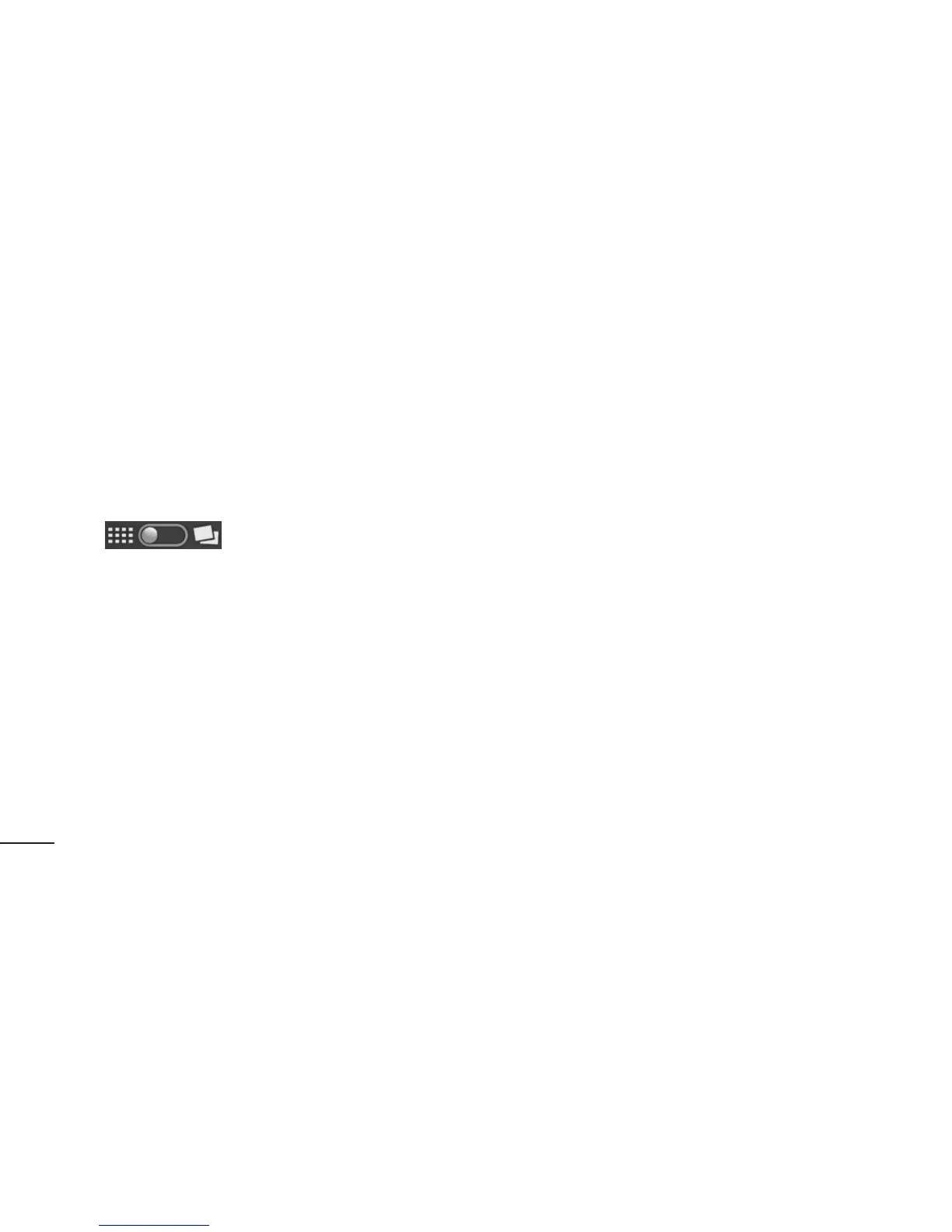88
Multimedia
Timeline view
LG-E730Galleryprovidesatimelineviewof
yourphotosandvideos.Ingridviewmode,
drag totherightandthedate
youtookyourphotosisdisplayed,starting
withthemostrecent.Ifyouselectaspecific
date,allthephotosyoutookonthatdayare
grouped.
Music
YourLG-E730hasabuilt-inmusicplayer
thatletsyouplayallyourfavouritetracks.To
accessthemusicplayer,touchMusic.
Transferring music files using
USB mass storage devices
1 ConnecttheLG-E730toaPCusinga
USBcable.
2 Ifyouhaven'tinstalledLGAndroid
PlatformDriveronyourPC,youneedto
changethesettingsmanually.Choose
Settings>Storage,thenselectMass
storage only.
3 TouchTurn on USB storage.
4 Youcanviewthemassstoragecontent
onyourPCandtransferthefiles.
