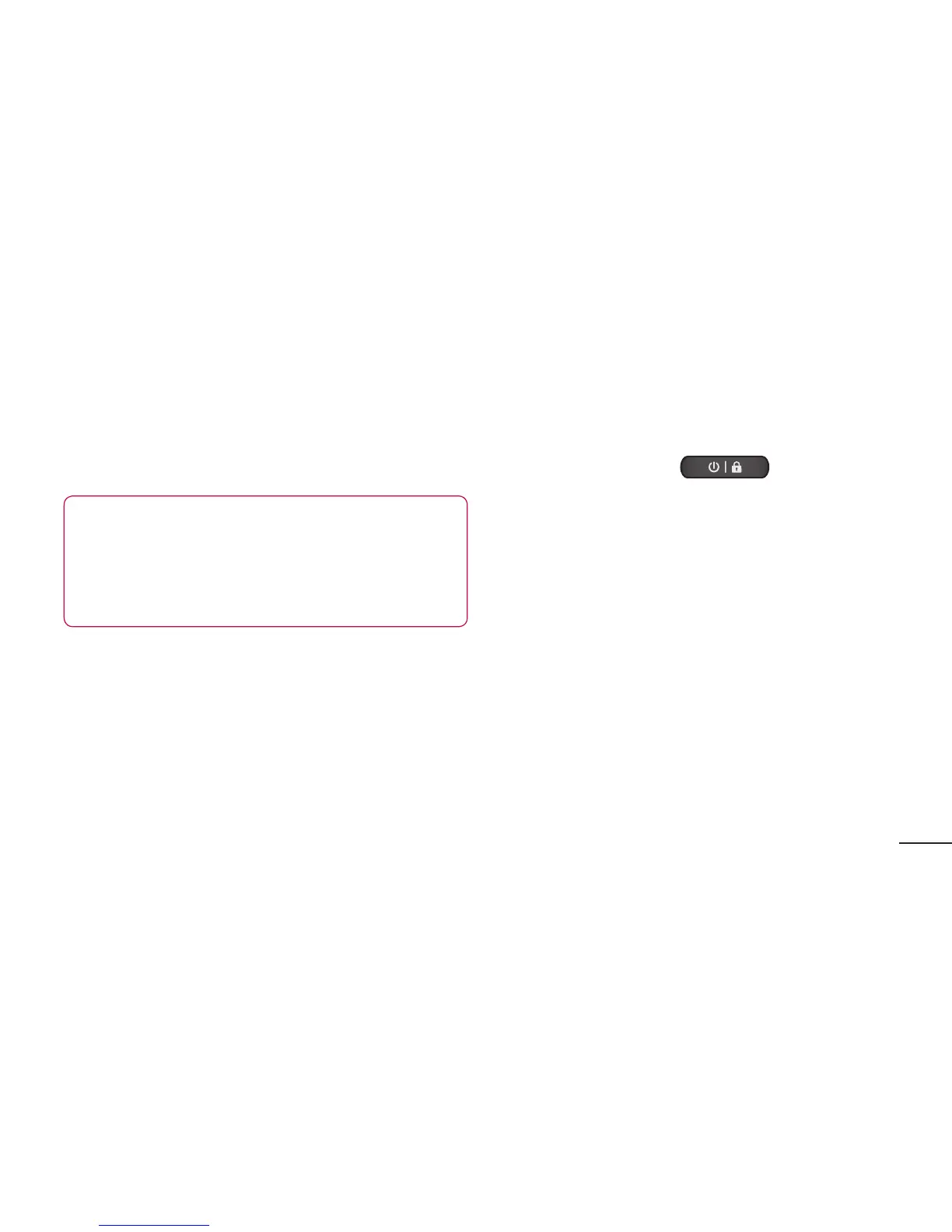37
5 Ifyouhavesetapatternlock,inputthe
patternlockthenselectErase everything.
NOTE: If there is content on your
memory card, the folder structure may
be different after formatting as all the
files will have been deleted.
Locking and unlocking the screen
Ifyoudonotusethephoneforawhile,the
screenisturnedoffandlockedautomatically.
Thishelpstopreventaccidentaltouchesand
savesbatterypower.
WhenyouarenotusingtheLG-E730,press
thePower/Lockkey tolockyour
phone.
Ifthereareanyprogramsrunningwhenyou
setlockscreen,theymaybestillrunningin
Lockmode.Itisrecommendedthatyouexit
allprogramsbeforeenteringLockmodeto
avoidunnecessarycharges(e.g.phonecalls,
webaccessanddatacommunications).
Towakeupyourphone,pressthePower/
Lockkey.Thelockscreenwillappear.Touch
andslidethelockscreenupwardstounlock
yourhomescreen.Thelastscreenyou
viewedwillopen.