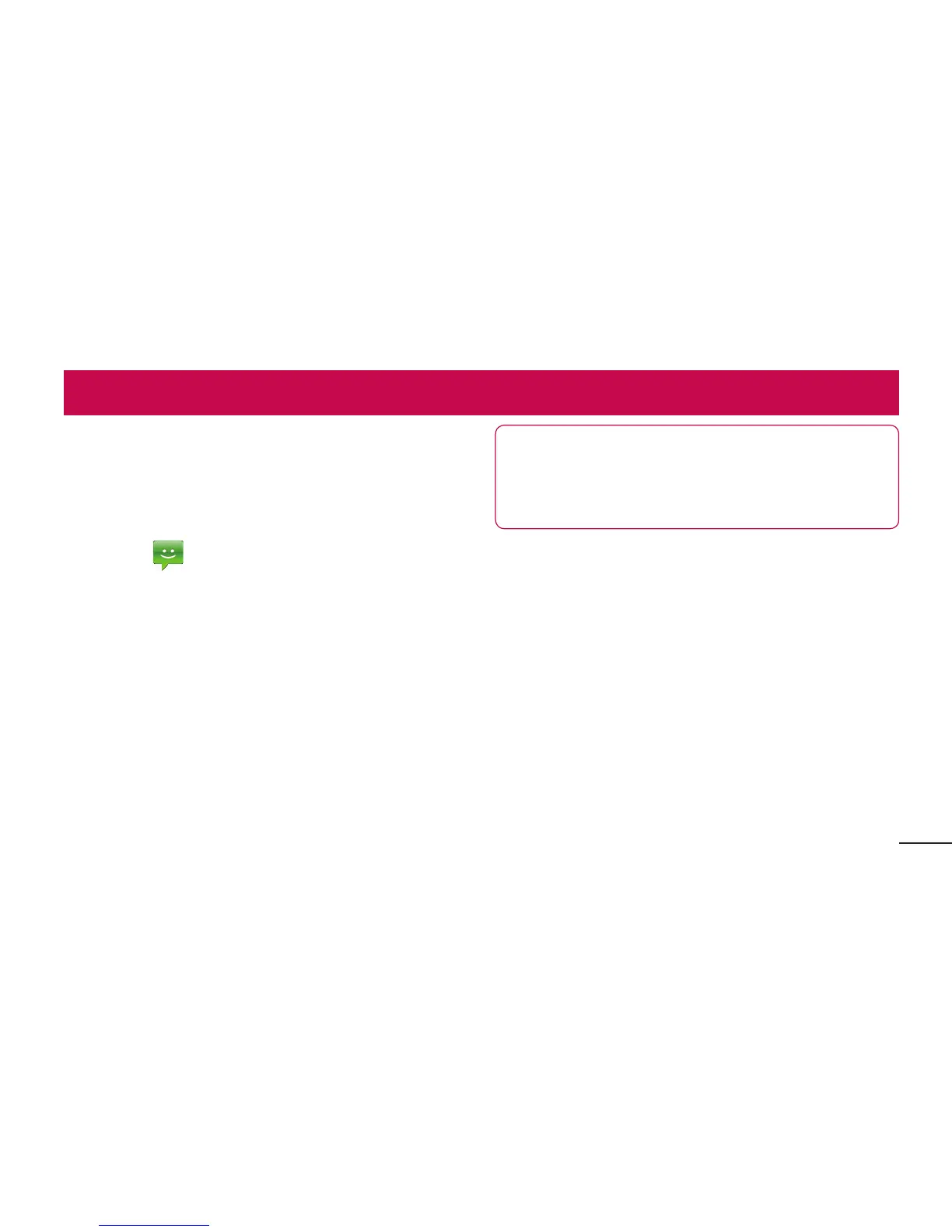71
Messaging
YourLG-E730combinesSMSandMMSinto
oneintuitive,easy-to-usemenu.
Sending a message
1 Touch icononthehomescreen,and
touchNew Messagetoopenablank
message.
2 Enteracontactnameorcontactnumber
intheTofield.Asyouenterthecontact
name,matchingcontactsappear.Youcan
touchasuggestedrecipient.Youcanadd
multiplecontacts.
NOTE: You will be charged for a text
message for every person you send the
message to.
3 TouchEntermessagefieldandstartto
composeyourmessage.
4 PresstheMenukeytoopentheOptions
menu.ChoosefromCall,Video call,
Add subject,Attach,Insert smileyand
More.
5 TouchSendtosendyourmessage.