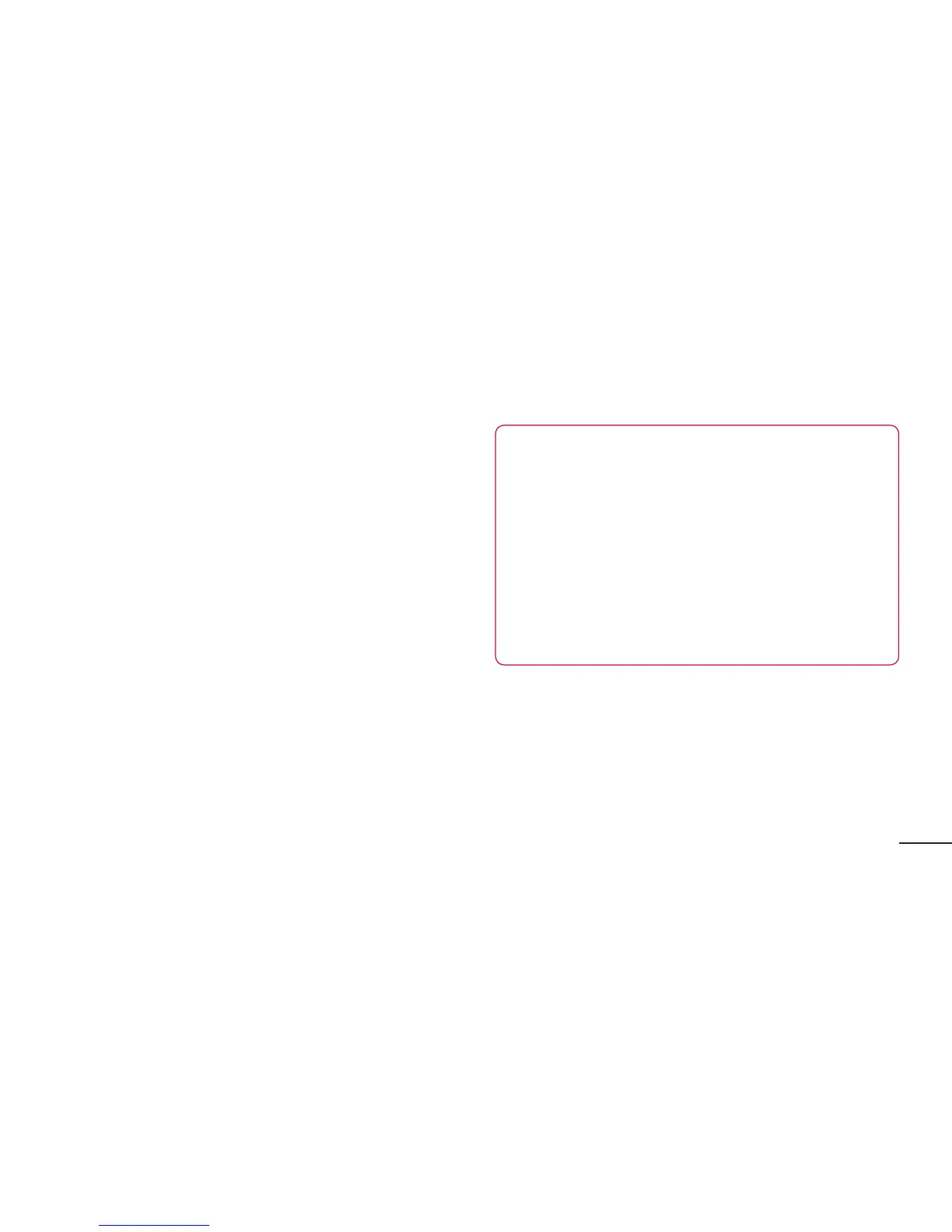59
Wi-FiDirectcannotbeenabledwhileusing
otherWi-Fifunctions.
1 Applications>Settings>Wireless &
networks>Wi-Fi Direct settings
2 EnsureWi-Fi DirectisON.
3 Selectadevicetoconnectfromthe
scanneddevicelist.
Forced G/O mode–Touchtoactivategroup
ownermode,whichenablesthelegacyWi-Fi
devicestoconnectbyscanningyourphone.
Inthiscaseyoumustenterthepassword
thatissetintheMenu>Advanced>
Password.
NOTE: When your phone becomes
a group owner, it will consume more
battery power than when it is a client.
Wi-Fi Direct connection does not
provide Internet service. Additional
costs may be incurred when connecting
and using online services. Check data
charges with your network provider.