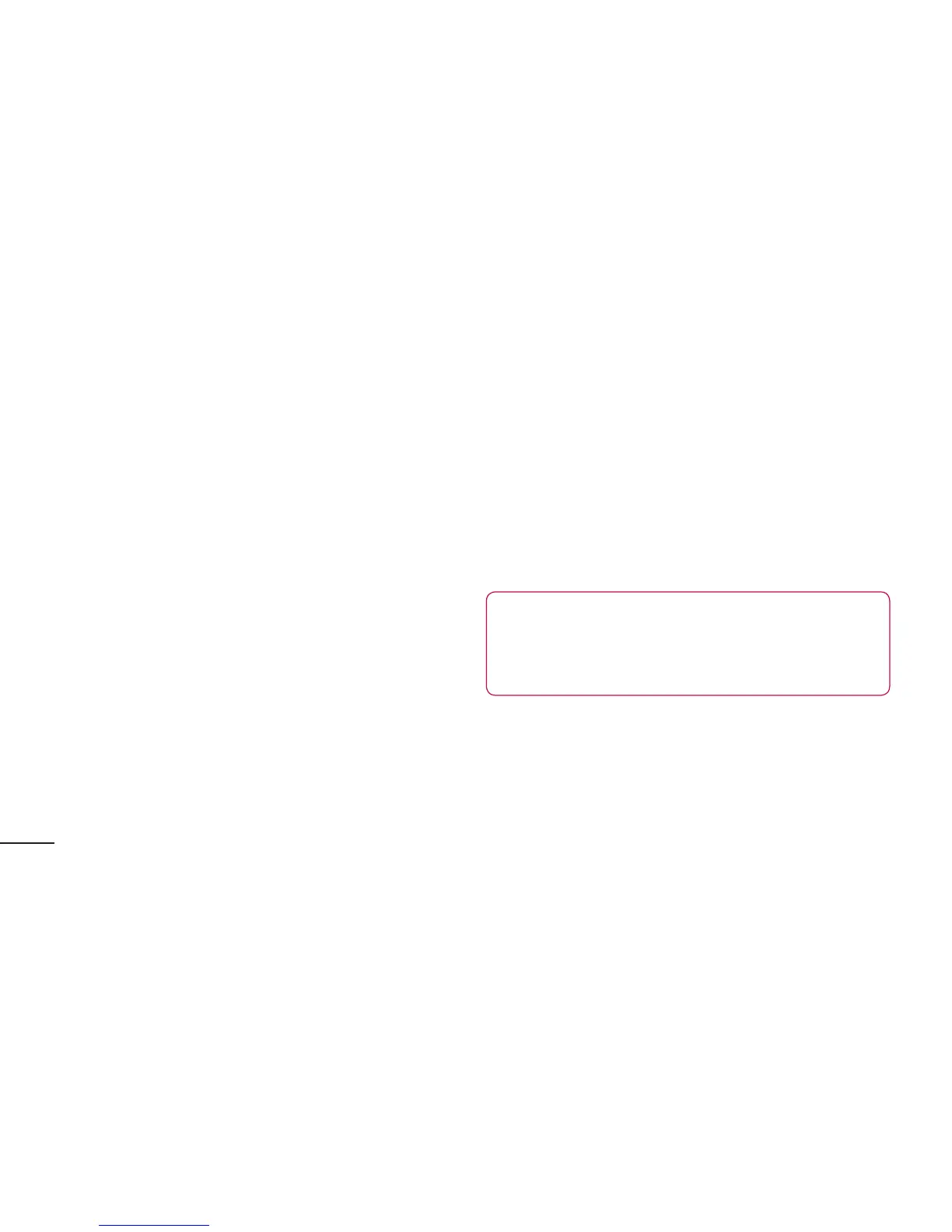114
Settings
•Language:Opensascreenwhereyou
cansetthelanguageyouusespeechto
entertext.
•SafeSearch:Opensadialogboxwhere
youcansetwhetheryouwanttheGoogle
SafeSearchfiltertoblockcertainresults.
•Block offensive words:Whendeselected,
Googlevoicerecognitionwillrecognise
andtranscribewordsmanypeople
consideroffensive,whenyouusespeech
toentertext.Whenselected,Google
voicerecognitionreplacesthosewords
intranscriptionswithaplaceholder
comprisedofhashsymbols(#).
< Voice output >
Text-to-speech settings–UsetheText-
to-speech settingstoconfiguretheAndroid
text-to-speechsynthesiserforapplications
thatcanusethisfeature.
NOTE: If you don't have speech
synthesiser data installed, only the
Install voice data setting is available.
•Listen to an example:Playsabrief
sampleofthespeechsynthesiser,using
yourcurrentsettings.