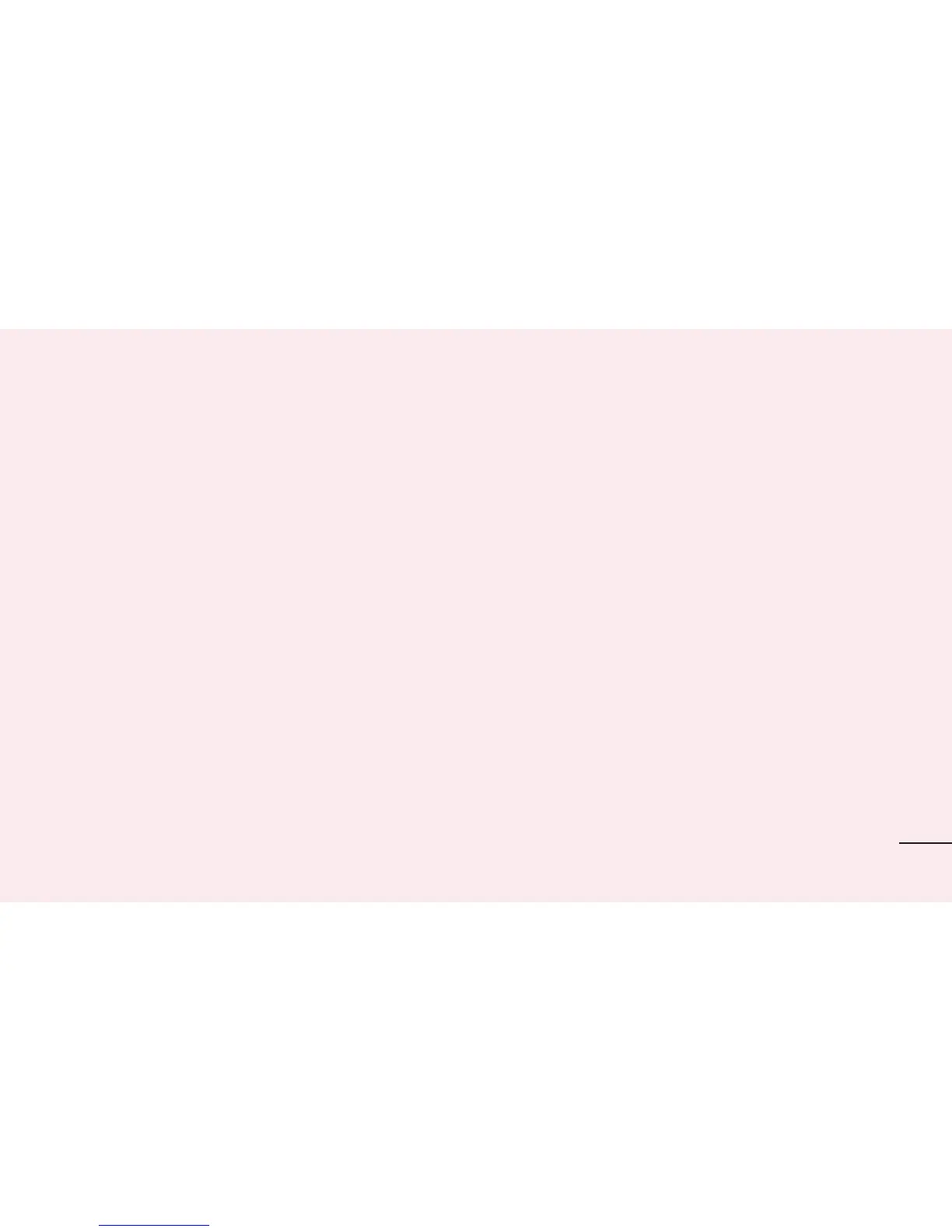25
Installing LG PC Suite from your microSD
1 InsertyourmicroSDmemorycardinto
yourphone.(Itmayalreadybeinserted)
2 BeforeconnectingtheUSBdatacable,
makesurethatMass storage only
modeisenabledonyourphone.(Inthe
applicationsmenu,chooseSettings>
Storage>Mass storage only check
box.)
3 UsetheUSBdatacabletoconnectyour
phonetothePC.
4 Inthestatusbar,dragtheUSBicon.
ChooseUSBconnectedandTurnonUSB
storage.Thenselect"ok"toconfirm.You
canviewthemassstoragecontenton
yourPCandtransferfiles.
5 CopytheLGPCSuiteIVfolderfrommass
storagetoyourPC.
6 RuntheLGInstaller.exefileonyourPC
andfollowtheinstructions.
7 WhenLGPCSuiteIVinstallationis
complete,disableMass storage only
modetorunLGPCSuiteIV.
Oryoucandownloadtheprogramfromthe
LGwebsite(www.lg.com).Gotowww.lg.com
andselectyourregion,countryandlanguage.