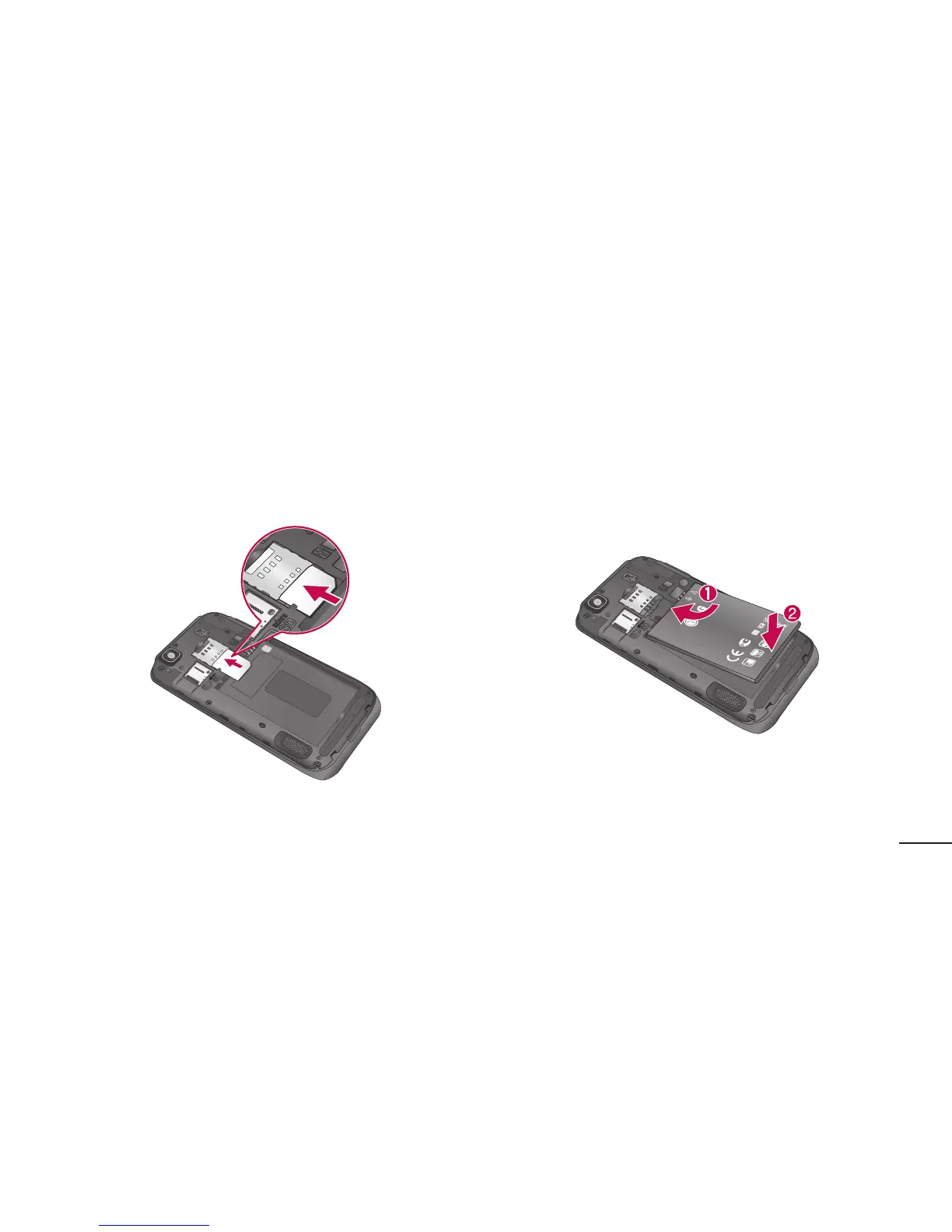33
2 SlidetheSIMcardintotheSIMcardslot.
Makesurethegoldcontactareaonthe
cardisfacingdownwards.
3 Insertthebatteryintoplacebyaligning
thegoldcontactsonthephoneandthe
battery(1)andpressingitdownuntilit
clicksintoplace(2).