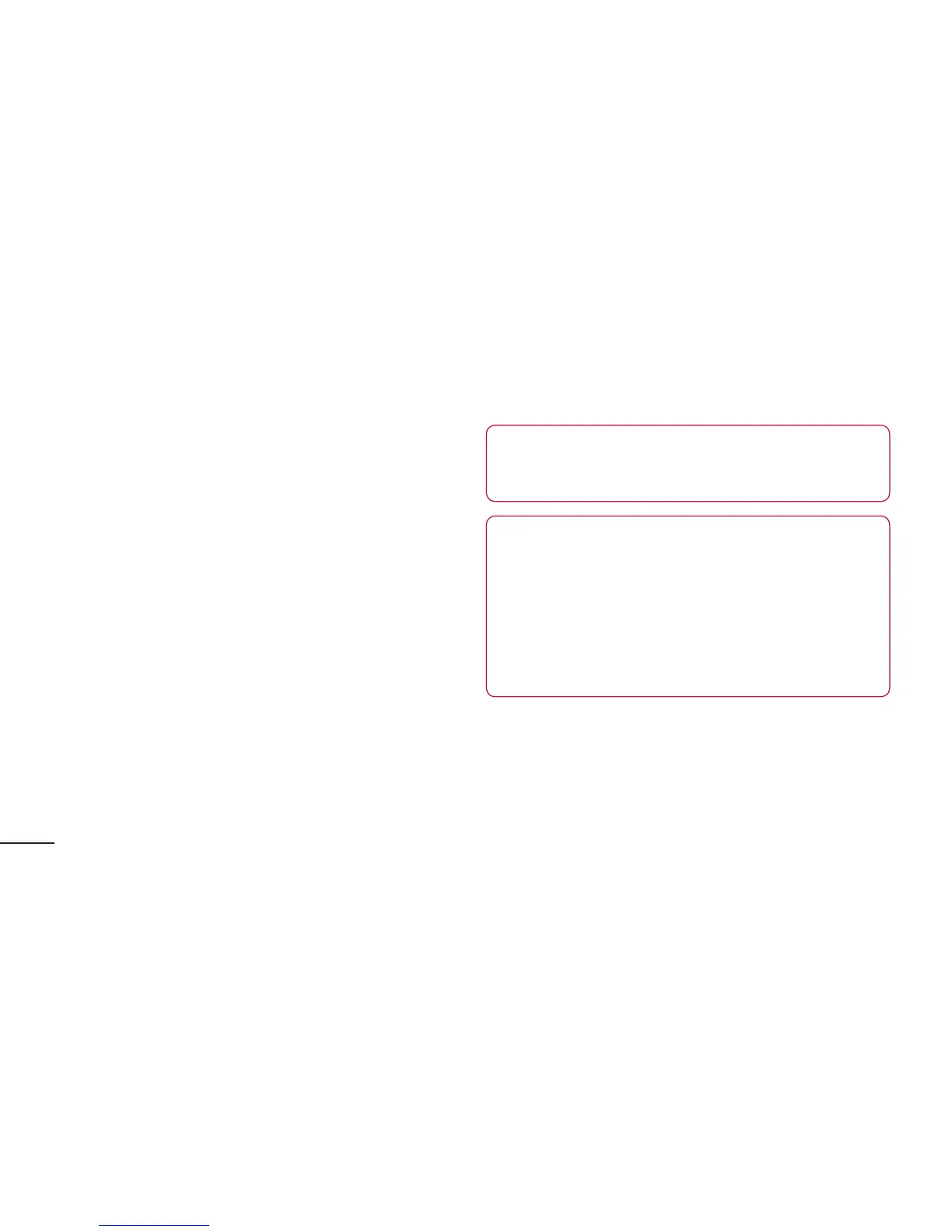92
Multimedia
2 PresstheMenukey,thentouchAuto
scan.
3 Iftherearepresetchannels,youwillsee
apop-upasking"Resetallchannelsand
startautoscan?".IfyouchooseOK,all
thepresetchannelsaredeletedandAuto
scanstarts.
4 Duringautoscanning,touchStopifyou
wanttostopscanning.Onlyscanned
channelsaresavedbeforeyoustop
scanning.
NOTE: You can also manually tune in to
a station using the on-screen wheel.
TIP! To improve radio reception, extend
the headset cord as this also functions
as the radio antenna.
If you connect a headset not specifically
made for radio reception, radio
reception may be poor.