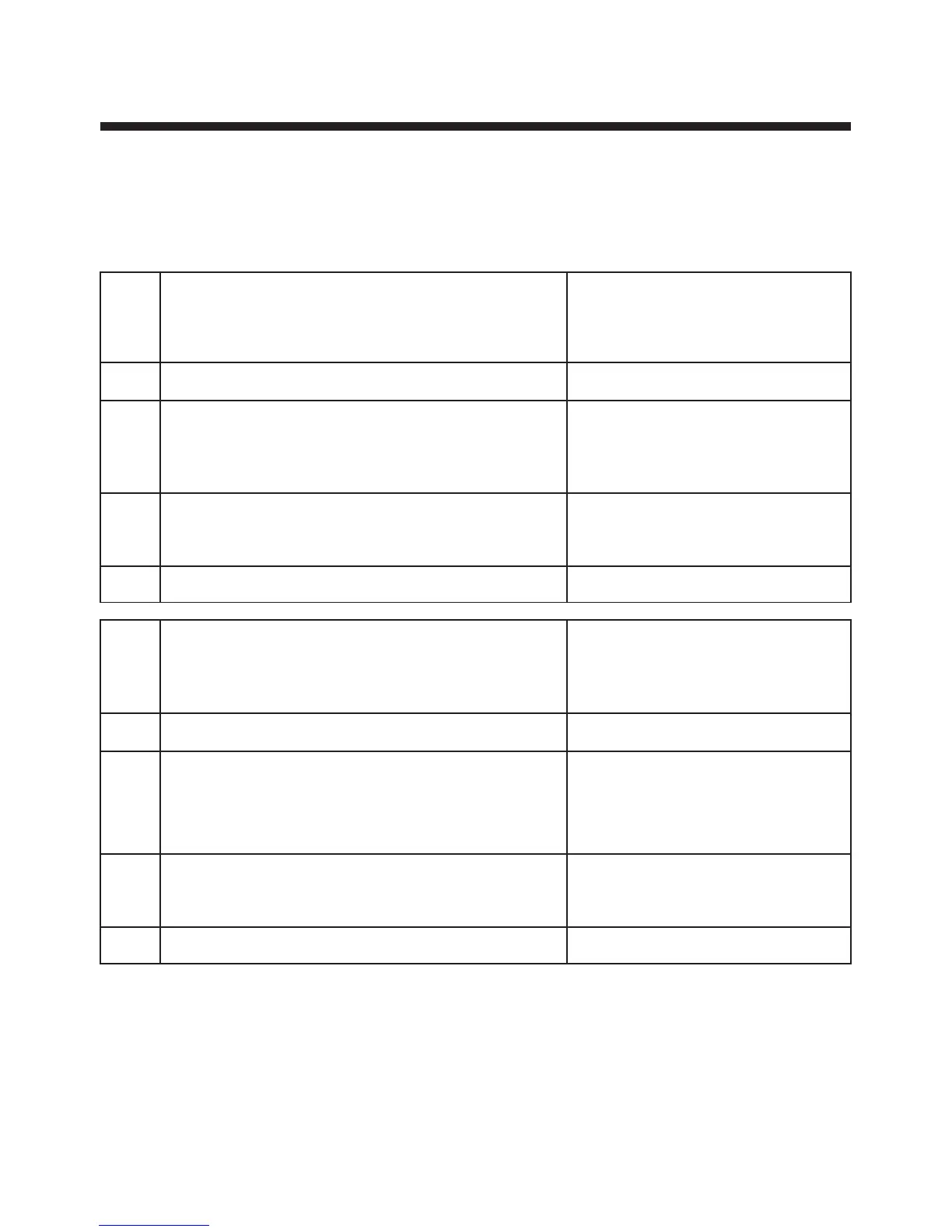Various Cook Functions
fofHkUudqddk;Ziz.kkfy;ka
Please follow the given steps to operate cook functions Diet Fry, Indian Roti Basket, Dosa/Ghee, Indian
Cuisine, Low Calorie, Tandoor Se, Kids’ Delight, Paneer/Yoghurt, Cooking Aid in your Microwave.
Ñi;k vius ekbØksoso dh fofHkUu dk;Ziz.kkfy;ka (Diet Fry, Indian Roti Basket, Dosa/Ghee, Indian Cuisine, Low
Calorie, Tandoor Se, Kids’ Delight, Paneer/Yoghurt, Cooking Aid) dks pykus ds fy, uhps fn;s x;s pj.kksa
dk vuqlj.k djsaA
Note / fVIi.kh %
While cooking you can extend the cooking time at any point by pressing increase/decrease button. There is no
need to stop the cooking process.
tc vki Hkkstu idk jgs gksa] rks dsoy increase/decrease cVu nck dj gh le; esa ifjorZu fd;k tk ldrk gSA
Hkkstu idkus dh izfØ;k dks jksdus dh dksbZ vko';drk ugha gSA
MkbZV QzkbZ [dF]] bafM;u jksVh ckldsV [br]] Mkslk@?kh
[do/Gh], bafM;u jlksbZ [IC]] yks dSyksjh (HP, Co, So]
ranwj ls [tS]] fdMl fMykbZV [CF, CA]] iuhj@;ks?kVZ
[PA, CU]
LVkWi@Dyh;j nck,saA
dF, br, do/Gh, IC, HP, Co, So, tS, CF, CA, PA,
CU oxZ pquus ds fy,
[[ (1-11), (1-18), (1-2), (1-30), (1-17), (1-9), (1-6),
(1-20), (1-18), (1-7), (1, 1-2), ] nck,saA
“+” / “–” oxZ pquus ds fy, nck;sa ¼t#jr iM+us ij½
Start/Add 30 Seconds LVkVZ nck,saA
dqd
QaD'kal
LVSi 1
LVSi 2
LVSi 3
LVSi 4
dqfdax ,sM (UC)
LVkWi@Dyh;j nck,sa
(1-10) oxZ dks LysDV djus ds fy,
UC, nck,saA
oxZ pquus ds fy, “+” / “–”
nck,saA ¼t#jr iM+us ij½
Start/Add 30 Seconds LVkVZ nck,saA
30
Diet Fry [dF], Indian Roti Basket [br], Dosa/Ghee
[do/Gh], Indian Cuisine [IC] Low Calorie (HP, Co, So]
Tandoor Se [tS], Kids’ Delight [CF, CA] Paneer/Yoghurt
[PA, CU]
Press Stop/Clear
Press dF, br, do/Gh, IC, HP, Co, So, tS, CF, CA, PA,
CU
category [ (1-11), (1-18), (1-2), (1-30), (1-17), (1-9),
(1-6), (1-20), (1-18), (1-7), (1, 1-2), ]
Press “+” / “–” to set weight (If required)
Press Start / Add 30 Seconds
COOK
MODE
STEP-1
STEP-2
STEP-3
STEP-4
Cooking Aid [UC]
Press Stop/Clear
Press UC, to select category (1-10)
Press “+” / “–” to set weight
(If required)
Press Start / Add 30 Seconds
