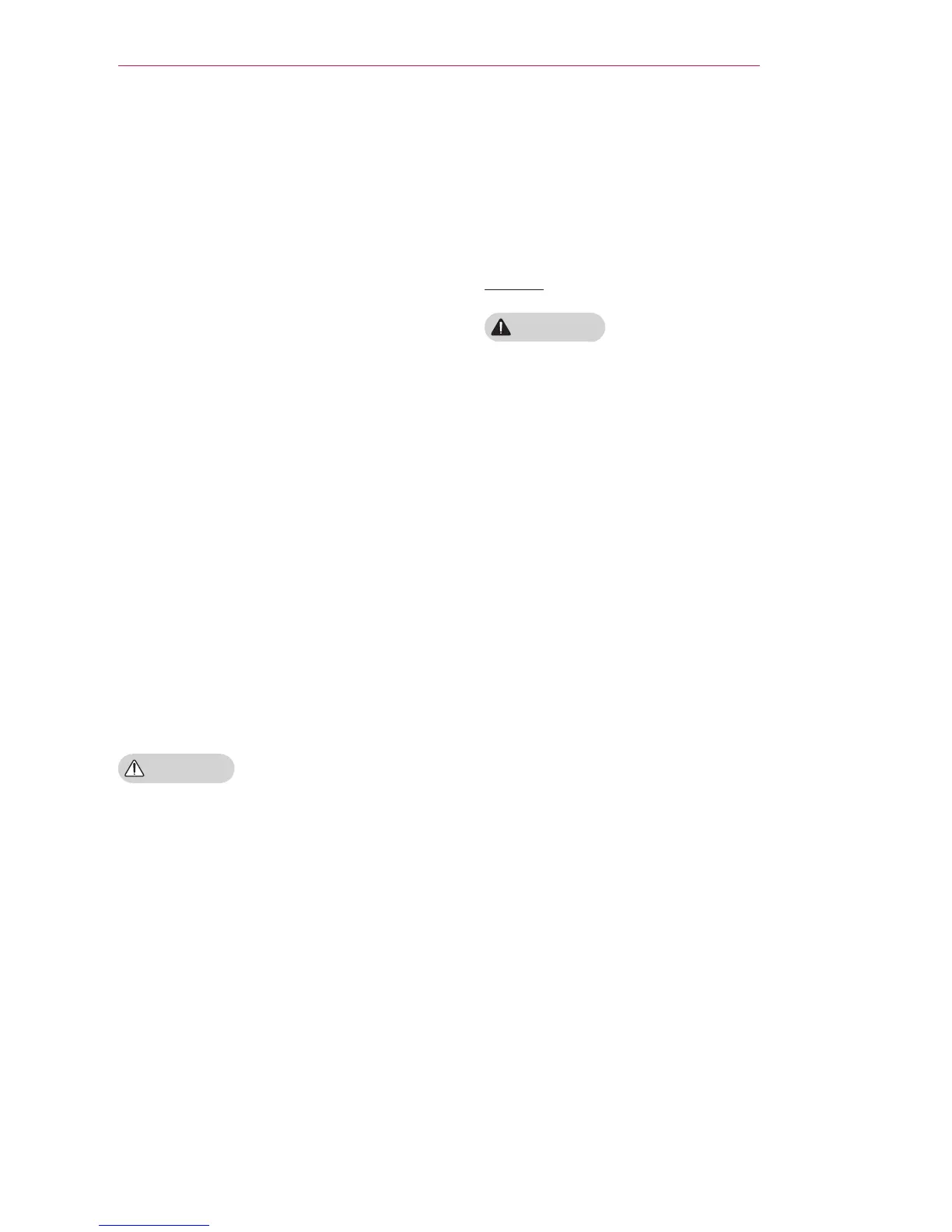3
SAFETY INSTRUCTIONS
Do not install the product onto a wall
or ceiling that is close to sources of
oil or oil mist.
- The product may be damaged and
fall, resulting in serious injury.
Do not place the projector where it
might be exposed to excessive dust.
- This may cause a fire.
Do not use the projector in a damp
place such as a bathroom where it is
likely to get wet.
- This may cause a fire or an electric
shock.
Do not allow a tablecloth or curtain to
block the vents.
- This may cause the internal tem-
perature of the projector to rise and
cause a fire.
The distance between the projector
and the wall should be more than
30 cm (11.8 inches) for ventilation
purposes.
- Otherwise, this may cause the inter-
nal temperature of the projector to
rise and cause a fire.
CAUTION
When installing the projector on a
table, be careful not to place it near
the edge.
- The projector may fall causing injury
to persons or damage to the projec-
tor. Make sure that you use a stand
suitable for the size of projector.
Turn off the projector, disconnect the
power supply, and remove all connec
tions before moving the projector.
- A damaged cord may cause a fire
or an electric shock.
Do not install the projector on an
unstable or vibrating surface such as
a vibrating shelf or tilted surface.
- It may fall and cause injury.
Be careful not to tip the projector over
when connecting external devices to
the projector.
- This may cause injury to persons or
damage to the projector.
Power
WARNING
The ground wire should be connected.
- Inappropriate earth grounding may
cause damage to the projector or
an electric shock when there is an
electrical surge.
If the projector must be installed at
a place where earth grounding is not
possible, purchase a circuit breaker
and connect the projector to its wall
outlet.
Do not ground the projector to a the
gas pipe, water pipe, lightning rod,
or telephone line, etc.
The power plug should be fully insert-
ed into the wall outlet.
- Unstable connection may cause a fire.
Do not place heavy objects on the
power cord or place the cord under-
neath the projector.
- This may cause a fire or an electric
shock.
Never touch the power plug with a
wet hand.
- This may cause an electric shock.
Do not connect too many devices to
the same power extension.
- Overheating may cause a fire.
Remove dust or contaminants around
power plug pins or wall outlets.
- This may cause a fire.
To turn off the main power, remove
the power plug, which should be
positioned so it is easy to access for
operation.