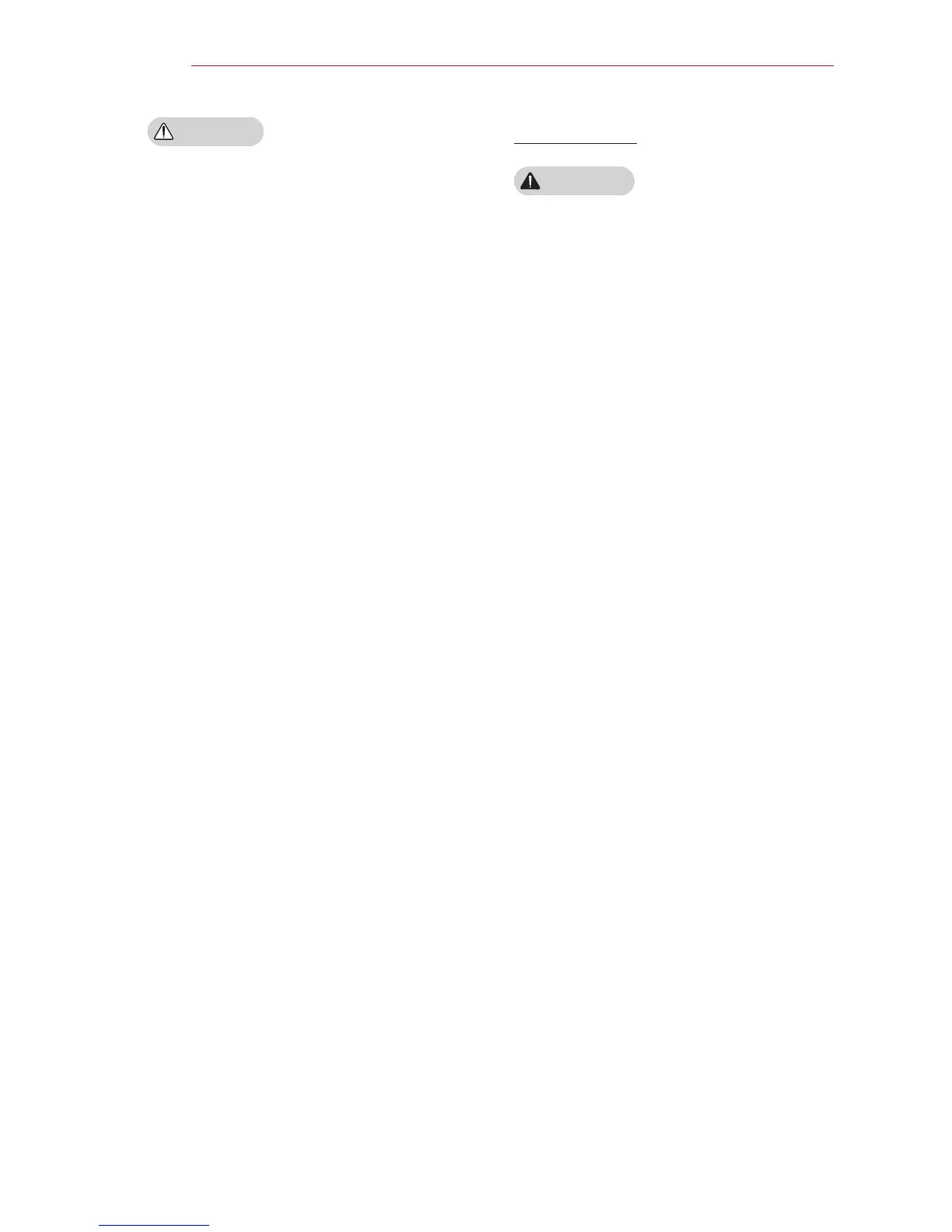4
SAFETY INSTRUCTIONS
CAUTION
Hold the plug firmly when unplug-
ging.
- A broken wire in the cord may
cause a fire.
Ensure the power cord or plug is
not damaged, modified, severely
bent, twisted, pulled, sandwiched, or
heated. Do not use a loose wall outlet.
- This may cause a fire or an electric
shock.
Keep the power cord away from any
heating devices.
- The cord coating may melt and
cause an electric shock.
Place the projector where people will
not trip over or tread on the power
cord or plug to protect the power
cord and plug from any damage.
- This may cause a fire hazard or an
electric shock.
Do not turn the projector on or off by
plugging in the power plug or un-
plugging it from the wall outlet.
(Do not use the power plug as a
switch.)
- This may cause an electric shock or
damage to the projector.
Use the projector on a single outlet
circuit.
In addition, do not touch the power
plug immediately after it is discon-
nected from the wall outlet.
- This may cause an electric shock.
Use only the official power cord which
is provided by LG Electronics, Inc. Do
not use other power cords.
- This may cause a fire or an electric
shock.
When in Use
WARNING
Do not place anything containing
liquid, such as a vase, flowerpot, cup,
cosmetics, chemicals, decorations,
candles, etc., on top of the projector.
- Possible fire, electric shock, or fall-
ing may cause physical injury.
In the event that there is a big im-
pact to the projector or the cabinet is
damaged, switch it off, unplug it from
the wall outlet, and contact an autho-
rized service center.
- Otherwise, this may cause a fire or
an electric shock.
Do not insert pieces of metal such as
coins, hairpins or metal debris, nor
flammable materials such as paper or
matches into the projector.
- This may cause a fire or an electric
shock.
In the event that liquid or a foreign
object falls into the projector, please
switch it off and unplug it from the
wall outlet and contact an LG Elec-
tronics Service Center.
- Otherwise, this may cause a fire or
an electric shock.
When replacing a battery of the re-
mote control, make sure a child does
not swallow the battery. Keep the bat-
tery out of reach of children.
- In the case of a battery being swal-
lowed by a child, please consult a
doctor immediately.
Never open any cover on the projec-
tor. There is a high risk of electric
shock.