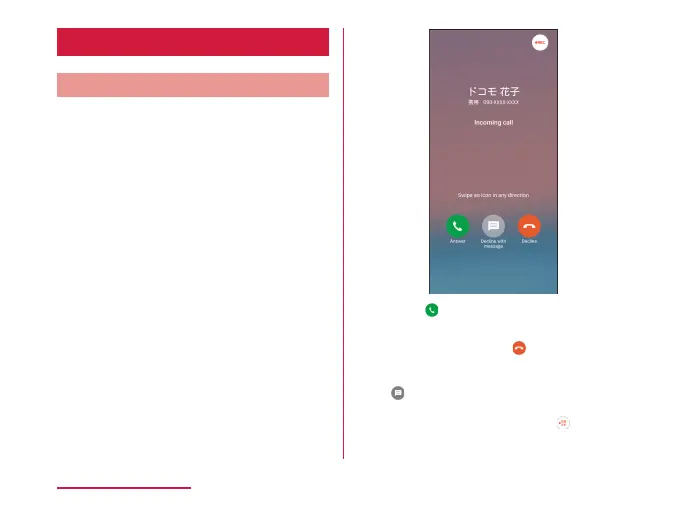Receiving a Call
For Voice Calls
• Incoming call while activating an
application→ P106
a
An incoming call is received
The incoming call screen (full-screen)
appears.
• Stop ringtone, vibration: Press power key,
or volume (up)/volume (down)
b
Swipe up and down, left to right
to answer
• Rejecting call: Swipe up and down, left
to right to reject
• Rejecting a call and sending SMS: Swipe
up and down, left to right and tap a
message to send
• Recording phone memo: Tap
to start
recording after playing back a reply
message
104
Phone/Phonebook
