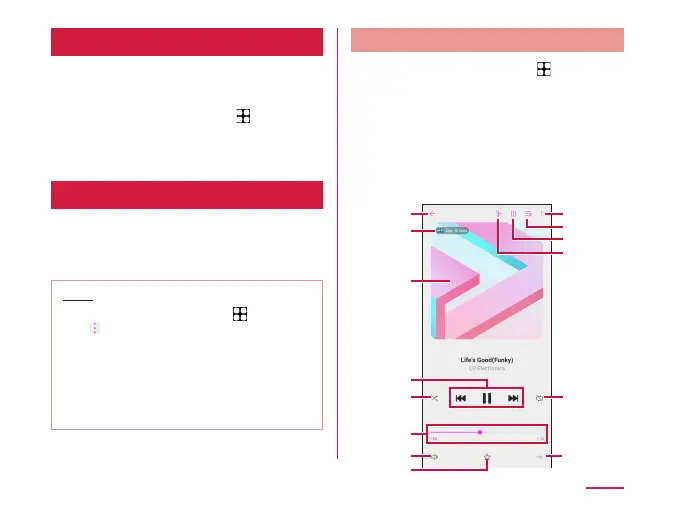FM radio
To use FM radio, connect commercially
available earphones as an antenna to the
terminal.
a
From the Home screen, → "FM
radio"
b
Select a station and perform tuning
Music
You can play a music le saved on the internal
storage or microSD card.
• For compatible le formats, refer to "Main
Specications" (P259).
Note
• From the Home screen, tap → "Music"
→
to check settings or Help, etc.
• Depending on the le, the le cannot
be played back even though it is a
compatible format, or may not be
displayed on the music le list.
• Depending on the le, it cannot be played
back due to copyright protection.
Playing music
a
From the Home screen, → "Music"
• The music library screen is displayed.
b
"Songs" tab → Tap a song you want
to play
• The music playing bar is displayed on the
bottom and the music is played back.
Tap the music playing bar to display the
music playing screen.
Music screen
157
Apps
