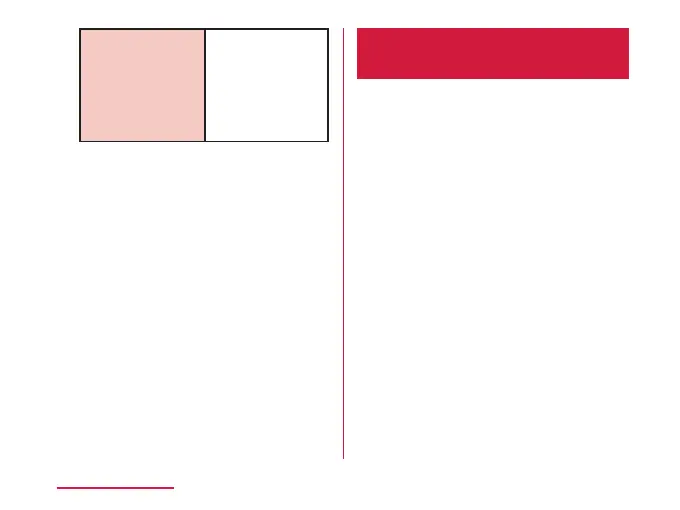Call forwarding
service (charges
apply)
Set the terminal
to forward a
call to another
terminal registered
in advance.
(Subscription is
required.)
c
Follow the on-screen instructions
d
Operate according to the voice
guidance
After Returning to
Japan
After returning to Japan, restore to the
settings which are made before you traveled.
■ When you used packet communication
overseas
Set "Data roaming" (P232) to OFF.
■ When you cannot connect DOCOMO network
automatically after returning to Japan
• Set "Preferred network type" to "4G/3G/GSM"
(P232).
• Turn on "Automatically select network" of
"Mobile networks" setting (P232).
238
Using Overseas
