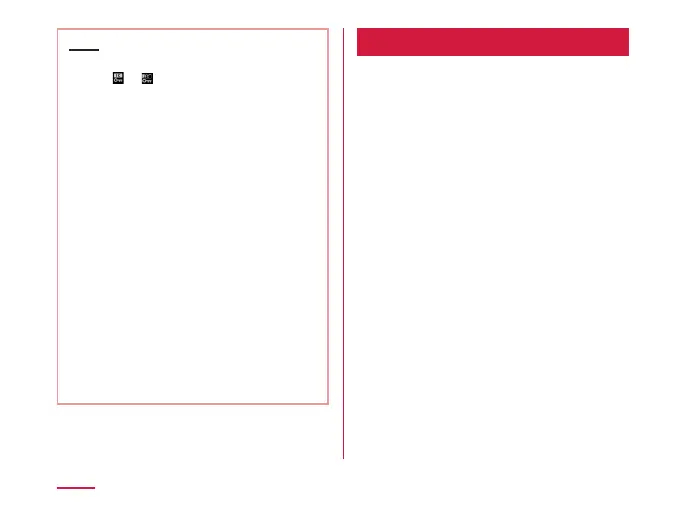Note
• While conguring "NFC/Osaifu-Keitai
lock",
or are displayed on the status
bar.
• This cannot be unlocked even if the
power is shut o.
• If the battery runs down during the
conguring of "NFC/Osaifu-Keitai lock",
"NFC/Osaifu-Keitai lock" can no longer be
unlocked. Be careful of the battery level.
Make sure to unlock "NFC/Osaifu-Keitai
lock" after charging this terminal.
• In order to be able to use the Osaifu-
Keitai menu during the conguring of
"NFC/Osaifu-Keitai lock", the lock needs
to be unlocked.
• The password for "NFC/Osaifu-Keitai
lock" is not deleted even if this terminal
is initialized.
• Since the lock might need to be
congured/unlocked and the password
might need to be changed, please write
down and store the password for "NFC/
Osaifu-Keitai lock".
iDアプリ (iD application)
"iD" is electric money provided by DOCOMO.
You can enjoy shopping simply and
conveniently only by holding Osaifu-Keitai set
with "iD" over the IC card reader in stores. You
can register multiple card information and use
either one according to privilege etc.
• To use iD with Osaifu-Keitai, setting iD
application is required.
• The charges required for iD service (including
the annual charge) vary by card issuer.
• The packet communication charge for
overseas use diers from the one in Japan.
• For details on iD, refer to iD website (http://
id-credit.com/). (In Japanese only)
156
Apps
