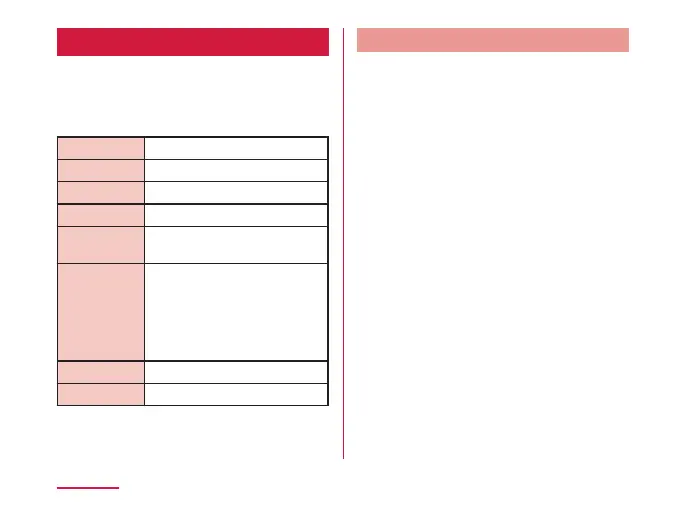Network & internet
Set to enable/disable networks and set the
network connection settings.
a
From the Home screen, "Settings" →
"Network & internet"
Wi-Fi (P172)
Mobile data (P177)
Call (P111)
Tethering (P179)
Airplane
mode
Turn ON/OFF radio wave
emitting.
Mobile
networks
Set if enable data
communication and if enable
data roaming. Also set call
mode, preferred network type,
access point names, and
network operators.
VPN (P183)
Private DNS Set private DNS settings.
Wi-Fi
®
This terminal connects to the Internet via
access points for Wi-Fi
®
networks or public
wireless LAN services. To connect, you must
congure the access point connection settings
on this terminal.
■ Reception interference caused by Bluetooth
®
devices
As wireless LAN (IEEE802.11 b/g/n) and
Bluetooth
®
device use the same frequency
(2.4 GHz), reception interference may occur
or the communications speed may lower
when using near Bluetooth
®
device. Also,
you may hear noise or have a connection
problem. In these cases, do the following:
• Keep the wireless LAN device over 10 m away
from the Bluetooth
®
device.
• When using within 10 m, turn o the Bluetooth
®
device.
172
Settings
