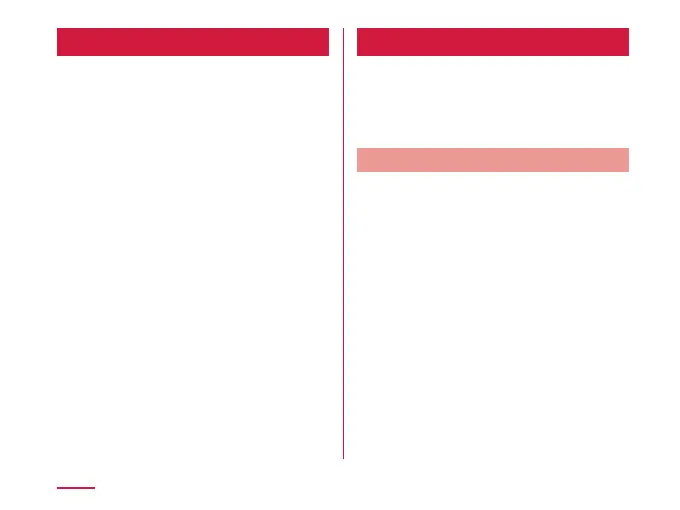dmarket
dmarket sells digital contents such as music,
videos, books, and it provides shopping sites
and travel booking sites.
a
From the Home screen, tap
"dmarket"
• For details of dmarket, refer to following
website.
https://d.dmkt-sp.jp/common/about/
index.html (in Japanese only)
Play Store
Google Play enables you to access applications
and games you like and download them to
install into this terminal.
• To use Google Play, Google account is
required (P204).
Installing an Application
a
From the Home screen, tap "Play
Store"
b
Search application → Tap the
application that you want to install
c
Tap "Install" (for free applications),
or Amount eld (for paid
applications)
• The displayed content diers depending
on the application.
• If the application needs to access data
and functions on this terminal, the
functions used by the application are
displayed.
150
Apps
