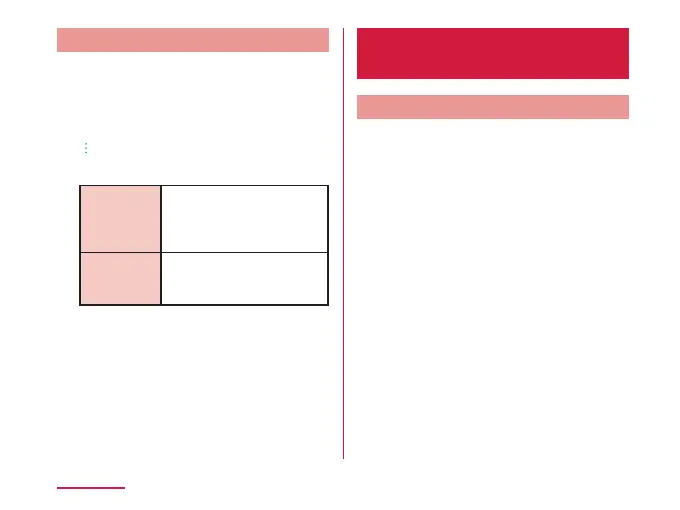Setting Updates
a
From the Home screen, tap
"Settings" → "System" → "About
phone" → "Update center" → "App
Updates"
b
→ "Settings"
c
Change the settings if necessary
Notication
interval
Set to automatically
check whether there are
updatable apps, and set
the notication intervals.
Auto-
update
apps
Set to automatically update
upgradeable apps or not.
Warranty and After
Sales Service
Warranty
• The warranty is valid for a period of one year
from the date of purchase.
• The SIM Eject Tool (sample) is excluded in
the free repair warranty.
• The SIM Eject Tool is a sample. Refer to the
inquiries about sample.
• The specications and appearance of this
terminal, including the accessories in this
package are subject to change for better
without notice.
• Data saved in Phonebook, etc. may be
modied or lost due to the malfunction, repair
or other handling of this terminal. You should
therefore make a copy of the Phonebook
data, etc. as a precautionary measure.
* Phonebook data can be saved on microSD
card in this terminal.
* Data such as phonebook entries can be
backed up using docomo cloud.
254
Appendix
