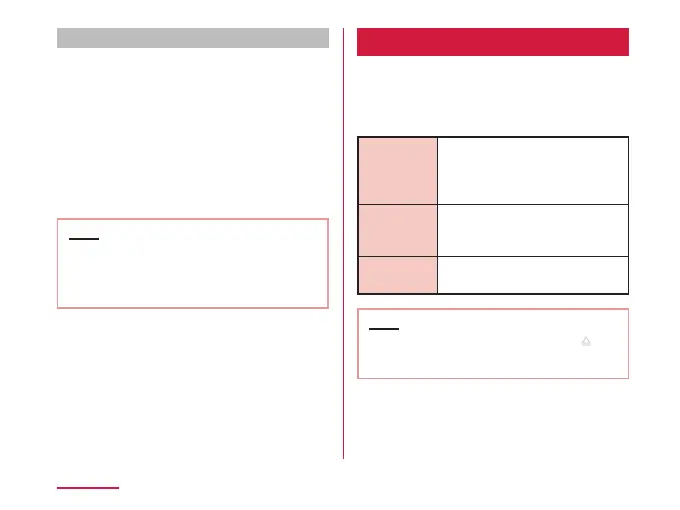Turning on battery saver
Enable the battery saver, perform settings
for the battery saver to restrict the battery
consumption by reducing the screen
brightness, etc.
a
From the Home screen, tap
"Settings" → "Battery" → "Battery
saver"
Battery saver screen is displayed.
b
"Extended"/"Maximum"
Note
• If you tap the edit mode with
"Extended"/"Maximum" selected on the
battery saver screen, you can perform
more detailed settings for battery saver.
Storage
Display free space in the internal storage and
microSD card, etc.
a
From the Home screen, tap
"Settings" → "Storage"
XX.XXGB
Total used
of 64.00
GB
Total space of the internal
storage is displayed.
Internal
storage
Available space of the
terminal and detailed usage is
displayed.
SD card microSD card les are
displayed.
Note
• To unmount the microSD card, tap . To
mount it again, tap "SD card" → "Mount".
202
Settings
