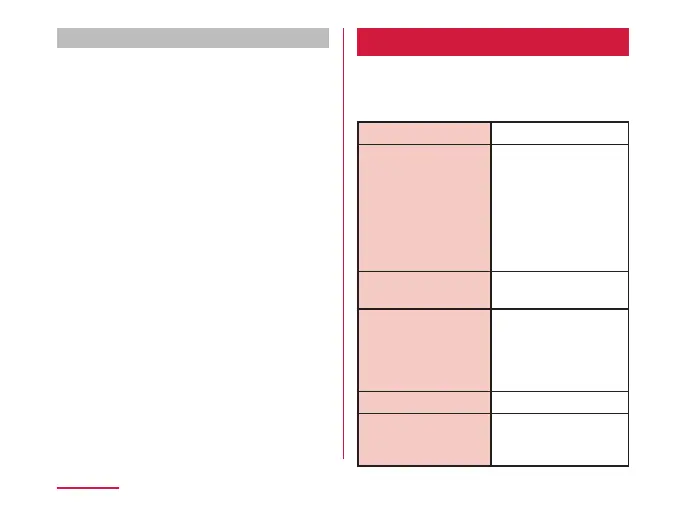Always using VPN
a
From the Home screen, "Settings" →
"Network & internet" → "VPN"
b
Tap a VPN name to use
c
Place a check mark in "Always-on
VPN" → "CONNECT"
Connected devices
Set network settings.
a
From the Home screen, tap
"Settings" → "Connected devices"
Bluetooth (P218)
Screen sharing Set to share screen
display and sound on
video equipment that
supports Miracast via
Wi-Fi Direct
®
. When
available devices
are not found, tap
"SEARCH".
NFC/Osaifu-Keitai
settings
(P185)
Sharing panel Display peripheral
devices and
frequently used
contacts on the
sharing panel.
File sharing (P227)
Media server Use DLNA to share
the peripheral device
and media contents.
184
Settings
