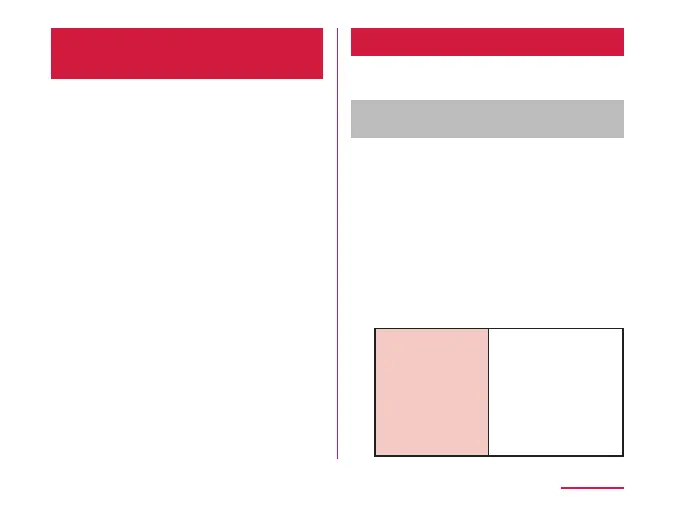Digital Wellbeing &
parental controls
Reduce overuse of the terminal by checking
usage time etc. or setting maximum available
time per one day by application.
a
From the Home screen, tap
"Settings" → "Digital Wellbeing &
parental controls"
b
Set each item
Apps & notications
Manage or delete (uninstall) the installed
applications.
Perform settings for application and
notication
Uninstall an application, clear cache, and force-
quit an application, etc. Also, some applications
or services you cannot uninstall can be disabled.
In addition, set application notication or
authentication settings.
• When an application is disabled, the linked
applications may not run properly. In such
case, enable it again to run properly.
a
From the Home screen, tap
"Settings" → "Apps & notications"
b
Tap the following items
App info Uninstall an
application, clear
cache, and force-
quit an application,
etc. Also, disable
some applications or
services that cannot
be uninstalled.
197
Settings
