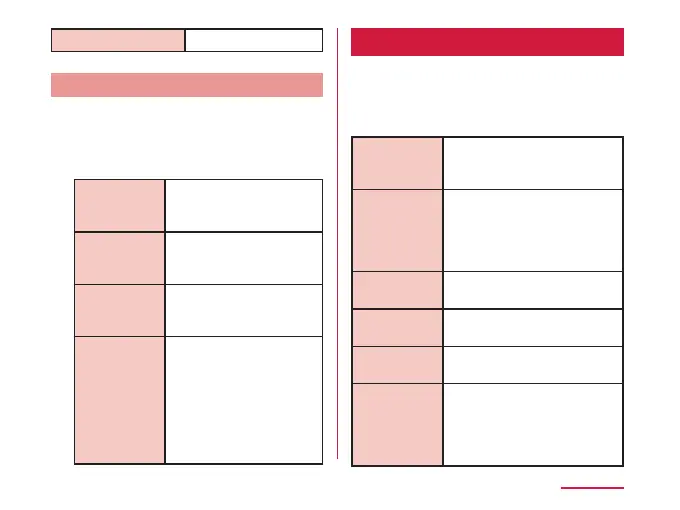Printing Set wireless printer.
Setting NFC/Osaifu-Keitai
Set and manage NFC/Osaifu-Keitai settings.
a
From the Home screen, tap
"Settings" → "Connected devices" →
"NFC/Osaifu-Keitai settings"
NFC/Osaifu-
Keitai lock
Restrict Osaifu-Keitai
functions and its usage
services.
Reader/
Writer, P2P
Switch ON/OFF of
Reader/Writer of NFC and
P2P functions.
Lock
password
change
Change the lock password
for NFC/Osaifu-Keitai.
Tap & Pay
Enable/Disable the setting
of the service available by
holding the terminal over
the IC card reader, such
as Osaifu-Keitai service.
You need to install the
application corresponding
to the service to use.
Sound
Set sound settings such as phone ringtone,
volumes and vibrate.
a
From the Home screen, tap
"Settings" → "Sound"
Manner Mode Select from "Sound &
Vibrate", "Vibrate only", or
"Silent".
Volume Set the volumes for
"Ringtone", "Notication
sound", "Touch feedback &
system", and "Music, video,
games & other media".
Ringtone Set a phone ringtone.
Notication
sound
Set up a notication sound.
Vibrate on
ring
Set to notify incoming call by
vibration.
Ringtone ID For an incoming call from
the phone number you
selected, set whether to
sound a ringtone created
automatically.
185
Settings
