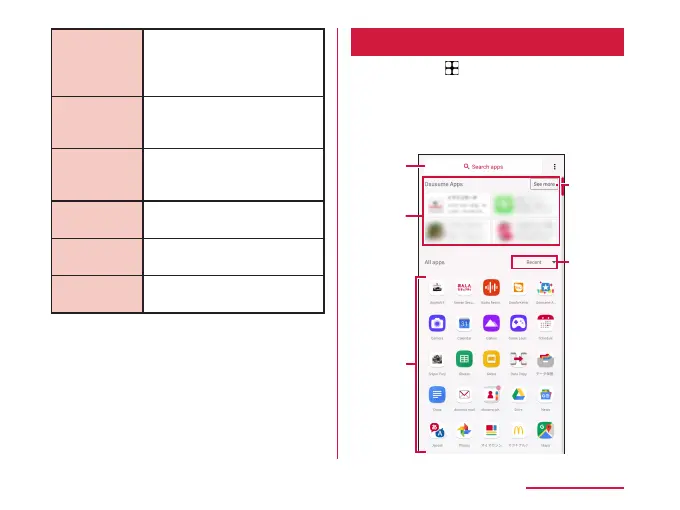Machi-Chara Switch ON/OFF of Machi-
Chara or perform settings
related to Machi-Chara such
as changing a character.
Osusume
Apps setting
Perform display settings for
"Osusume Apps" displayed on
the app drawer screen.
Display my
daiz NOW
Perform display settings for
my daiz NOW on the leftmost
of the Home screen.
My Magazine Switch ON/OFF of launching
My Magazine by icking up.
Get started Check the tutorial of the
Home screen.
Help Check details of how to use
the Home screen.
App list screen
Displayed when is tapped on the Home
screen. On the App list screen, you can
search an application in a list sorted by
used or installed order, or by an application
name. You can also pick out the applications
recommended for you right now.
81
Home screen
