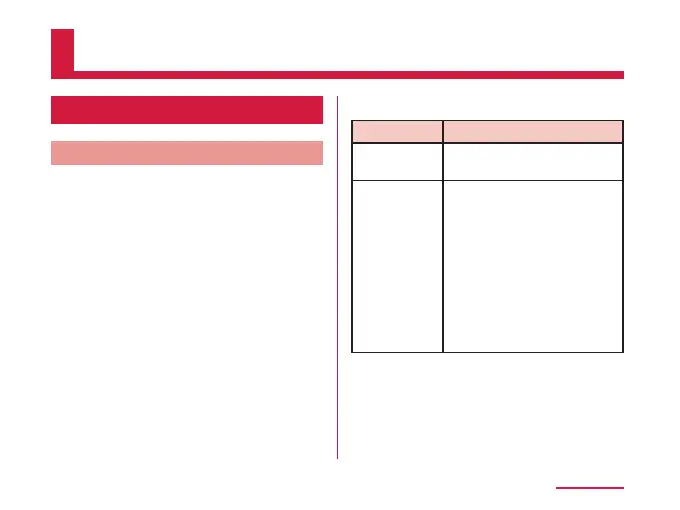Appendix
Troubleshooting (FAQs)
Troubleshooting
• If you suspect the terminal does not operate
correctly, you can check with diagnostics
by yourself. For details, see NTT DOCOMO
website.
• Check for the necessity of software update,
and update the software if necessary
(Software update → P250).
• If it does not improve after conrming the
check items, contact “Technical Inquiries &
Repairs” (in Japanese only) on the last page
of this manual or a repair counter specied by
DOCOMO.
■ Power supply
Symptom Check item
Power does
not turn on
• Is the battery dead?
→ P52
The screen
freezes/
The terminal
cannot be
turned o.
• When the screen is frozen
or the power cannot be
turned o, you can press
and hold the power key and
volume key (down) for 8
seconds or longer to force
restart the terminal.
※ Note that some data and
settings may be erased
due to force-restart
operation.
239
Appendix
