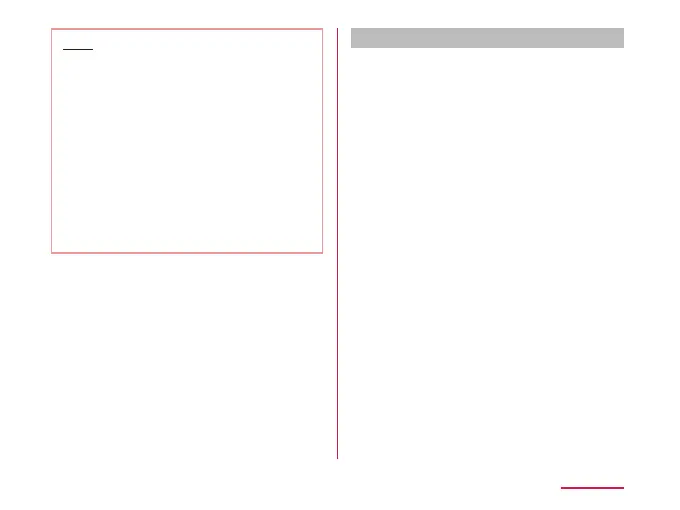Note
• Packet communication can be
connected, even when Wi-Fi
®
function is
ON. However, while Wi-Fi
®
is available,
Wi-Fi
®
is prioritized. When the Wi-
Fi
®
network is disconnected, this
terminal automatically connects to
the 4G/3G/GSM network. Note that if
you keep connecting via the LTE/3G/
GPRS network, you may incur packet
communication charges.
• You can reduce battery consumption
by turning OFF Wi-Fi
®
when you are not
using it.
Connecting to a Wi-Fi
®
network
a
From the Home screen, "Settings" →
"Network & internet" → "Wi-Fi"
b
Set "Wi-Fi" to ON
c
Tap the Wi-Fi
®
network that you want
to connect to
• If you try to connect to a protected Wi-
Fi
®
network, you will be prompted to enter
the security key for that Wi-Fi
®
network.
Tap the "Password" input eld, enter the
network password and tap "Connect".
• When you enter a password with "Make
passwords visible" (P194) set to ON,
the last character entered is displayed
and as many "・" as the number of
characters appear instead of previously
entered characters. All characters can be
displayed when you place a check mark
on "Show password".
173
Settings
