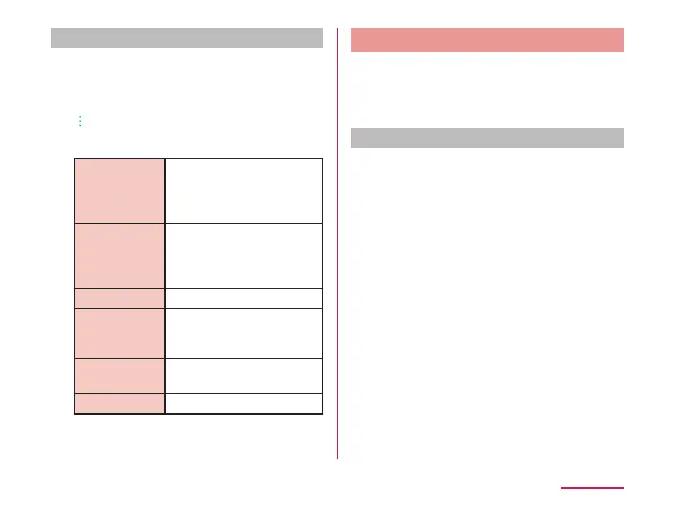Setting advanced Wi-Fi
®
settings
a
From the Home screen, "Settings" →
"Network & internet" → "Wi-Fi"
b
Set "Wi-Fi" to ON
c
→ "Advanced Wi-Fi"
d
Change the settings if necessary
Wi-Fi
notication
*1
You will be automatically
notied when Wi-Fi
®
open
network with no security
protection is detected.
Passpoint When Wi-Fi
®
is ON, set to
connect to the available
Passpoint supported
access point or not.
Wi-Fi Direct
*1
(P176)
Install
certicates
Install the network
certicate from the
internal storage.
MAC address MAC address is
displayed.
IP address
*2
IP address is displayed.
*1 When "Wi-Fi" is set to ON beforehand.
*2 When Wi-Fi
®
network is connected
beforehand.
Mobile Data
Items such as whether or not use mobile data
communication, limit mobile data usage, data
usage cycle and the services being used are
displayed.
Displaying mobile data screen
Mobile data usage (rough number) is
displayed either term by term or application by
application.
a
From the Home screen, "Settings"
→ "Network & internet" → "Mobile
data"
177
Settings
