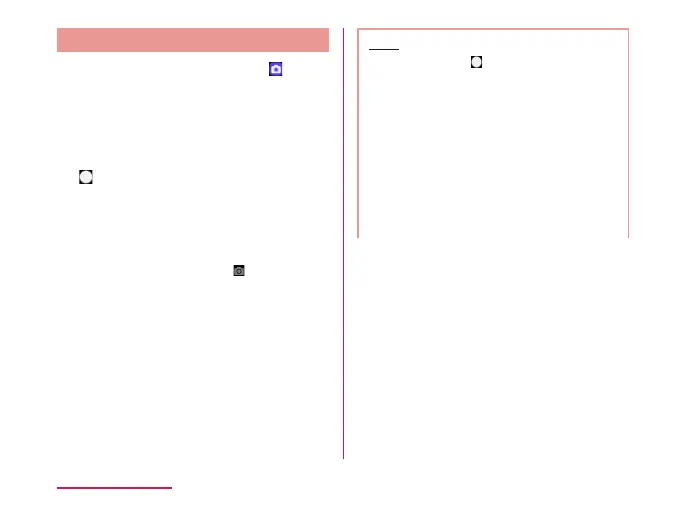Shooting a Photo
a
From the Home screen, tap
b
"Photo" on Switch function
c
Point the camera at the subject
• Pinch out/pinch in the touch screen while
displaying the recording screen to zoom
in/zoom out.
d
• The shutter clicks and a still image was
taken.
• You can press volume key (up) or volume
key (down) to take pictures.
• You can also shoot a picture by tapping
the shooting screen and
.
• You can view the data you shot from
"Gallery".
Note
• Touch and hold on the still image
shooting screen, or press the volume
key (up)/volume key (down) for over one
second to take still images continuously.
• While shooting using the lter eect, you
cannot use the continuous shooting.
• You can use the following functions
using front camera.
- "Gesture shot": Face you palm toward
the front camera and once the frame
has appeared, open or close your hand
to take a photo.
142
Camera/Gallery
