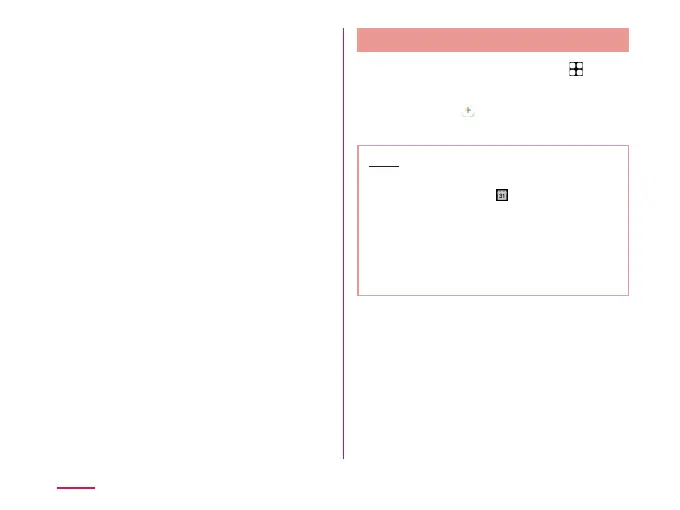a
Today
Move cursor to today's date (date of icon is
changed).
b
Menu
The menu is displayed.
c
Switch calendar display
Change the calendar display format to
Schedule/Day/Three days/Week/Month and
perform settings, etc.
d
Switch display
In the Schedule/Day/Three days/Week
display, tap to switch to the Month display.
e
Date of today
f
Create new
Create a schedule.
Creating a Schedule
a
From the Home screen, tap →
"Calendar"
b
Tap date → → "Event" → Set each
item → "Save"
Note
• When it turns to the time set in
"Reminders" screen,
on schedule
making screen is displayed on the
status bar. Drag or swipe the status
bar downward to open the notication
panel then tap the calendar notication,
the Calendar notications screen is
displayed.
164
Apps
