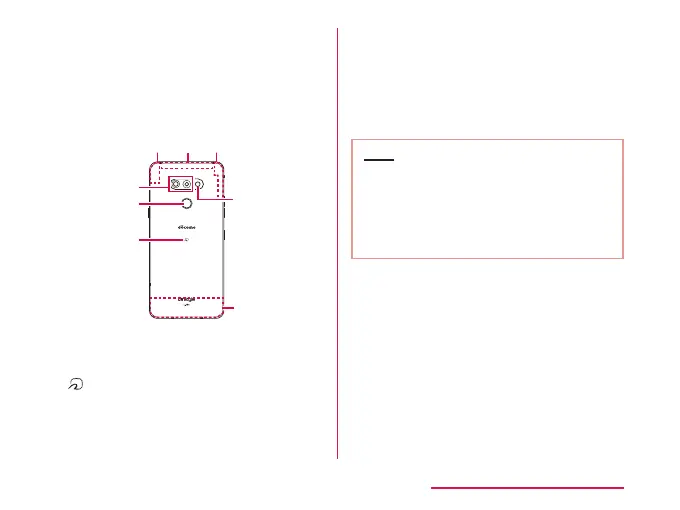m
Power key: Use to turn on/o the terminal
or screen. Pressing the power key for 2
seconds or longer displays the menu and
allows you to use the functions: power
o (P54), restart, or Emergency mode
(P64).
n
docomo nano UIM/microSD card tray
p
o
r
q
s t
o
Back camera
p
Fingerprint sensor
*1
q
mark
r
GPS antenna area
*3
s
LTE/FOMA antenna area
*3
t
Wi-Fi
®
/Bluetooth
®
antenna area
*3
u
Flash
*1 Do not put stickers on any sensor area.
*2 The sensor is used to recognize if a
commercially available cover is open or
close.
*3 Antennas are built in this terminal. If you
cover the antenna area with your hand, its
network trac may be aected.
Note
• You cannot remove the back cover. Note
that removing the back cover forcibly
may cause damage or malfunction.
• As the battery is built inside this
terminal, you cannot replace the battery
by yourself.
45
Preparations before Using
