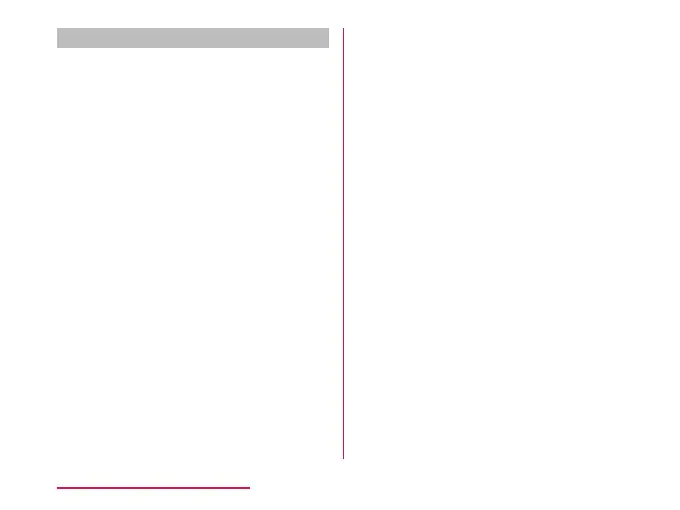Changing PIN
Enable PIN beforehand.
a
From the Home screen, tap
"Settings" → "Lock screen &
security"
b
"Set up SIM card lock"
c
"Change SIM PIN"
d
Enter the current PIN, and tap "OK"
e
Enter a new PIN and tap "OK"
f
Enter the same PIN that you entered
in step 5 and tap "OK"
60
Preparations before Using
