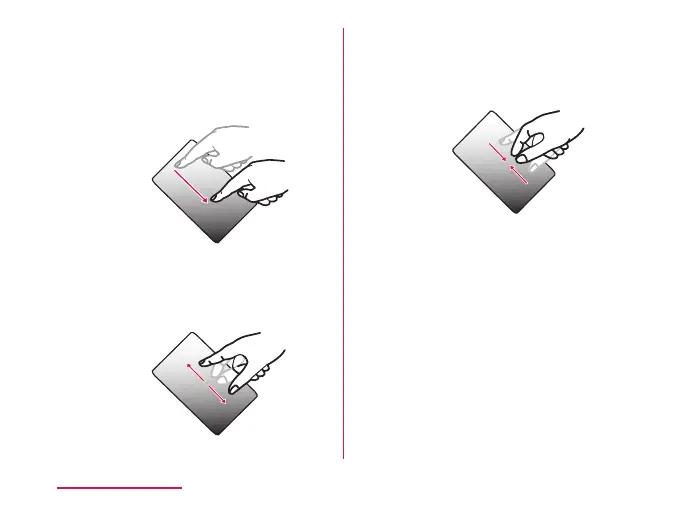■ Flick : Touch the screen and quickly
sweep your nger
• Flick to scroll the screen at
high speed. While scrolling,
touch the screen to stop
scrolling.
■ Pinch-out : Touch the screen with two
ngers and then move them
apart
• Pinch out to enlarge the
screen.
■ Pinch-in : Touch the screen with two
ngers apart and then move
them together, as if pinching
• Pinch in to reduce the
screen.
62
Basic Operations
