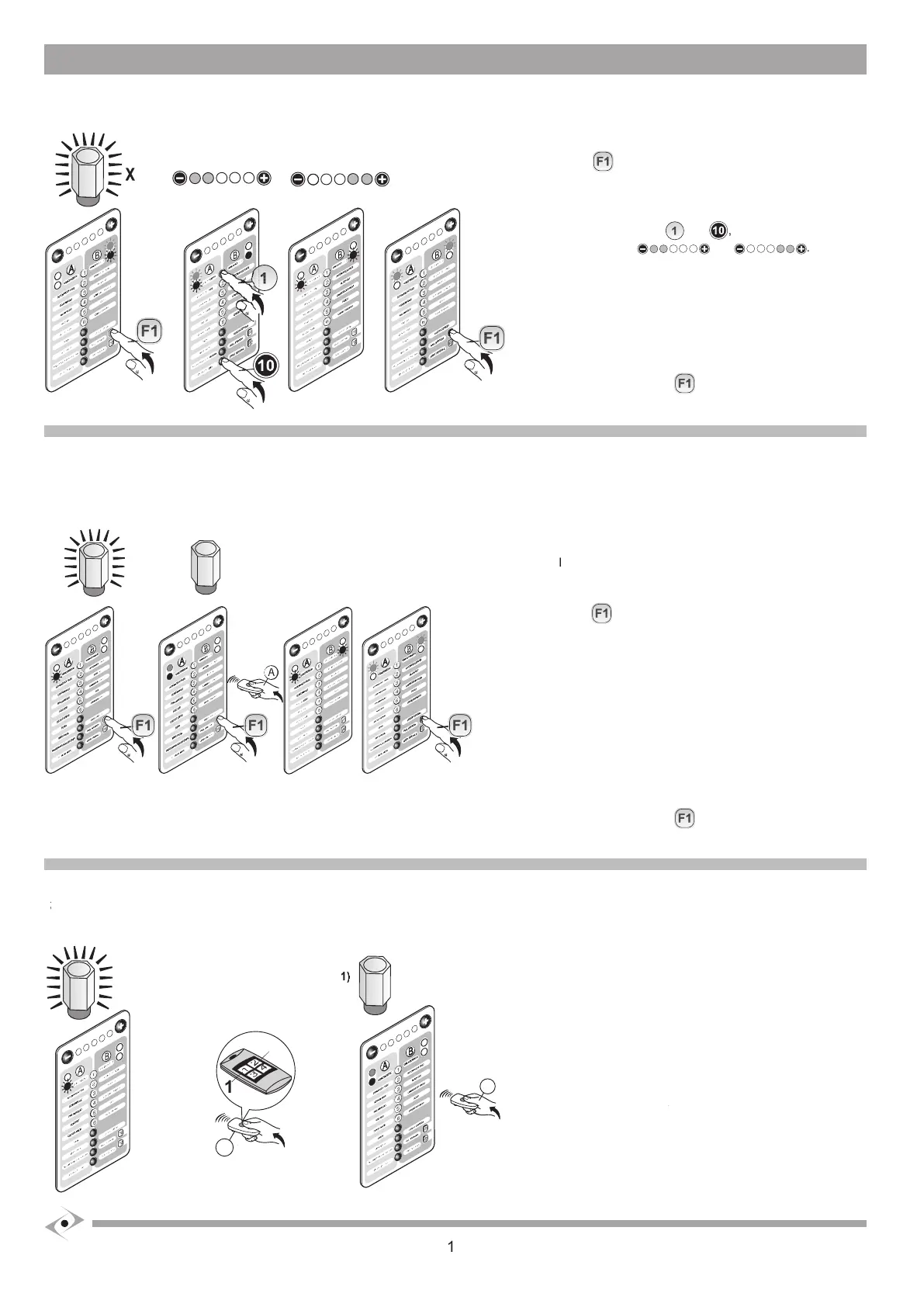2.2.4 Resetting all identifi ed radio controls
on the control unit twice, the two right LEDs and
he two left LEDs will fl ash alternately whilst the
fl ashing light emits a triple fl ash.
check the alternate fl ashing
3) Wait until the LEDs switch off.
To exit identifi cation, wait approximately 15 seconds until
he two red LEDs fl ash if the travel has not yet been identifi ed,
r the two green LEDs when the travel has already been
dentifi ed. It is possible to exit without waiting the automatic
Identifi cation without using the keyboard
Defi nition of a master radio control
It is possible to create one or more master radio controls able to make the memory of the radio receiver accessible without using the keyboard.
dentify the step and the pedestrian command on the radio
, on two different keys, as described in the previous
on the control unit and check that the red LED
SPLENDOR light (if present) emitsSPLENDOR
Simultaneously press the two keys
nd hold down until the green LED
fl ashing light light briefl y.
To exit identifi cation, wait approximately 15 seconds until
he two red LEDs fl ash if the travel has not yet been identifi ed,
r the two green LEDs when the travel has already been
dentifi ed. It is possible to exit without waiting the automatic
o access the radio receiver memory simultaneously press the two keys
To access the radio receiver memory simultaneously press the two keys T
identifi ed on the master remote control and press repeatedly to switch
from one function to the next in the following order:
tep command identifi cation: red LED will fl ash slowly and
the fl ashing light will emit single fl ashes.
on the radio control(s) (not master) that
ne wants to identify and hold down until the green LED
fl ashing light light for a brief moment.
SPLENDOR fl ashing light light for a brief moment.SPLENDOR
