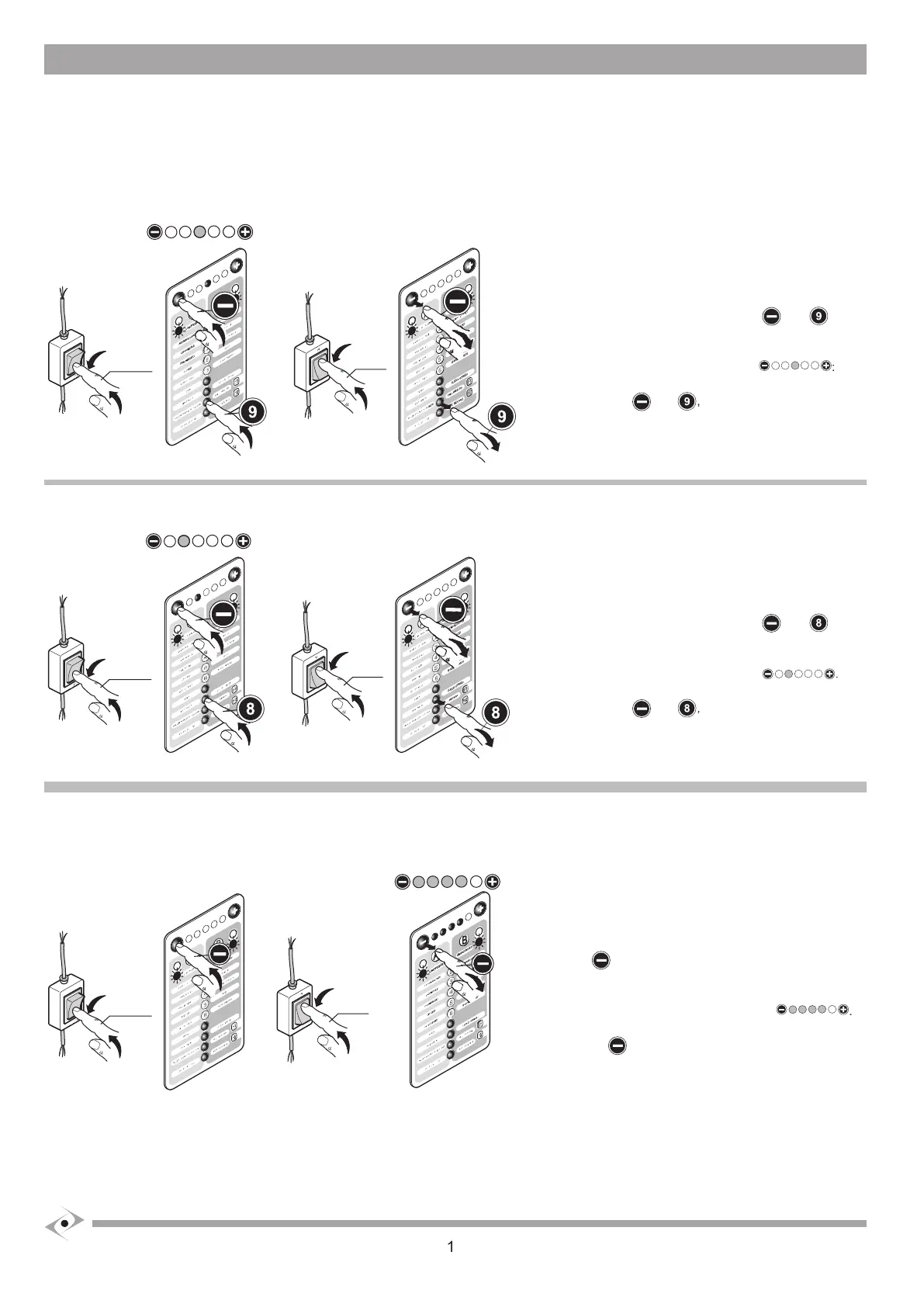OPERATORS WITH ELECTRIC STOP SWITCHES
a) Switch off power voltage.
Simultaneously press and hold down
the power supply back on.
After a few seconds the led will light:
the two red LEDs will now fl ash.
All the values previously stored on the card are erased and the automation is defi ned.
OPERATORS WITHOUT ELECTRIC STOP SWITCHES
a) Switch off power voltage.
imultaneously press and hold down
the power supply back on.
After a few seconds the led will light
the two red LEDs will now fl ash.
3.1.2 Resetting travel and functions
The travel, function modes and functions set are erased.
a) Switch off power voltage.
hold it down and simultaneously switch the power
After a few seconds the LEDs will light:
, the two red LEDs will now fl ash.
