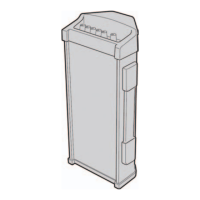Classroom Audio System
Turn on the REDCAT.
Lightspeed Technologies, Inc.
11509 SW Herman Rd
Tualatin, OR 97062
800.732.8999
www.lightspeed-tek.com
MN0095US01-1
User Manual
MN0095US01-1
DAILY REDMIKE USE
TURN ON THE REDMIKE
CHARGE BATTERIES
Speak in a natural voice. A normal conversational speech
level will provide an adequate signal. It is not necessary to
increase the intensity of your voice—the audio system provides
adequate amplication (approximately 5 – 10 dB) above
ambient room noises.
Avoid wearing jewelry that may rub or bump against
the microphone.
Turn the REDMIKE off during private conversations with a
student, parent, or other classroom visitor. You can also cover
the LED lens of the REDMIKE to block the signal.
Recharge batteries each night. When recharged nightly,
operating time (actual usage) for the microphones will last
through a typical school day.
START OF THE DAY
Turn the
microphone
ON using the
ON/OFF switch
on the side of
the REDMIKE
and speak
normally. Set
the channel
switch to A.
Return the
REDMIKE to
the cradle
charger and
recharge the
REDMIKE at
the end of
the day.
1
2
3
4
Remove the
REDMIKE from
the charger and
place it around
your neck. Adjust
the neck strap
so the top of the
microphone rests
just below your
collarbone.